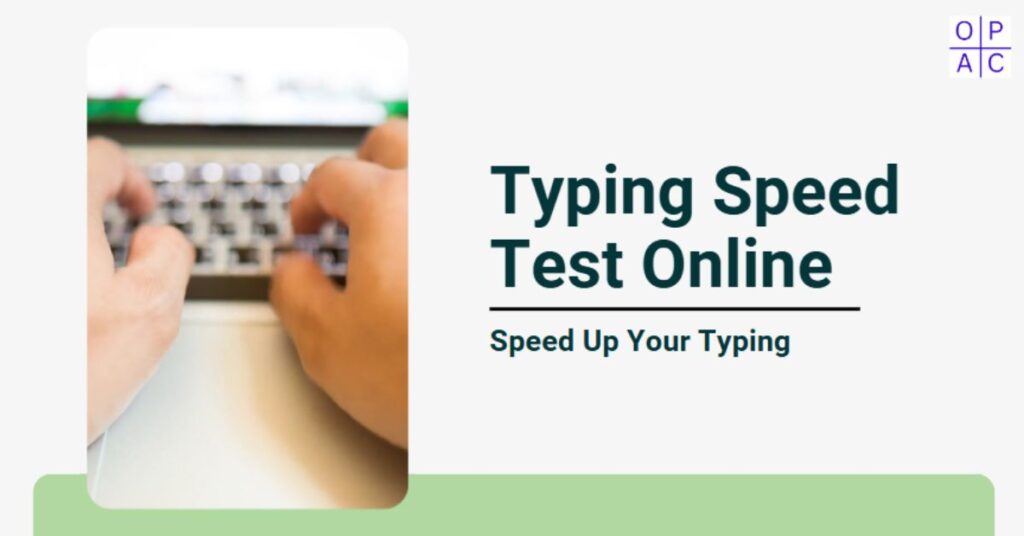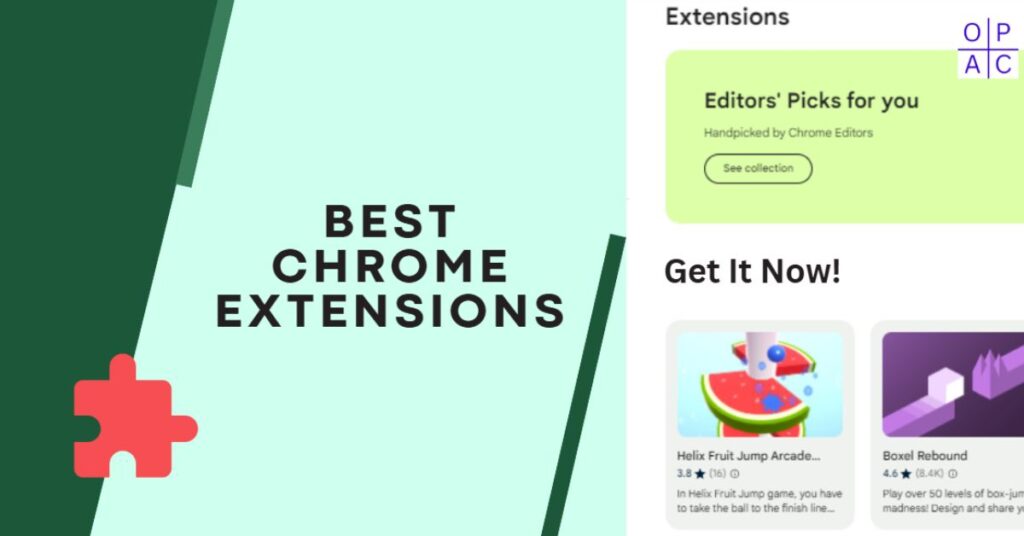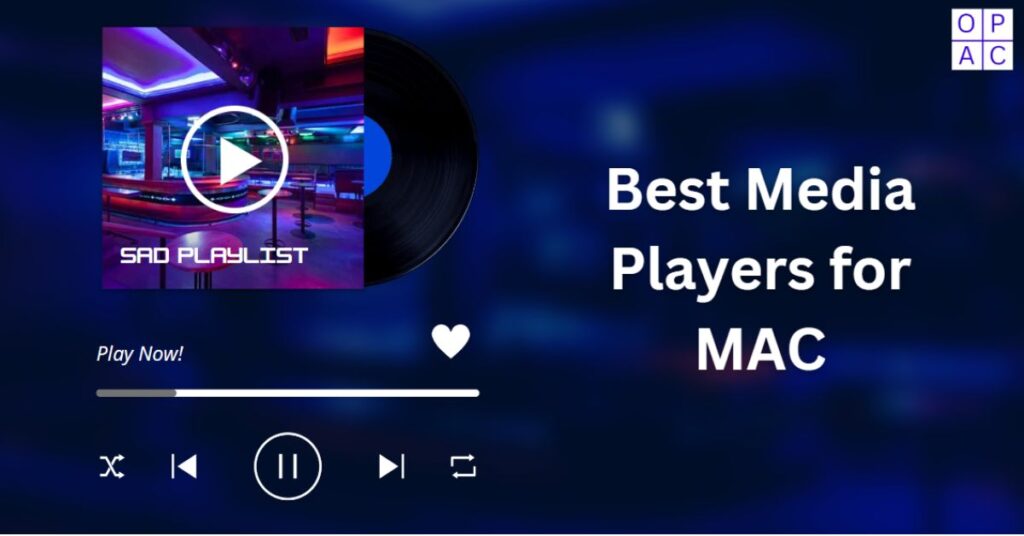Are you seeking for the best apps to get the most out of your Android device? You’re in luck because today we are going over the top Google Android app that everyone should use. Whether you’re a beginner or a seasoned Android user, these apps can help enhance your phone’s functionality and make life easier.
From photos and music to games, productivity tools, and security apps, we’ve rounded up the best apps for your Android device. Keep reading to learn more about the top Google Android apps that everyone should use.
Top 20 google Android App to use in 2024

Google Photos is a great google android app for preserving your memories and keeping them organized, allowing you to store, edit, and share your photos across all of your devices, including Android phones, tablets, PCs, and more.
With Google Photos, you can also create albums and slideshows to make it easier to view your photos with family and friends. You can even print physical copies of your favorite images or order custom gifts featuring your favorite moments.
Also Read: The Best Free Music Apps for iPhone
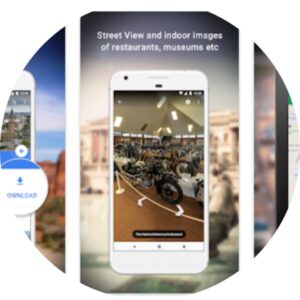
Google Maps is an essential app for anyone who travels or needs directions around town. With its user-friendly interface and accurate navigation, you’ll never have to worry about getting lost again while exploring a new area.
Along with getting directions from point A to B, you can also check out local businesses such as restaurants, grocery stores, or gas stations, as well as read reviews right on the app. To make trips even more convenient, Google Maps allows users to save routes or favorite locations so they can be easily accessed later on.
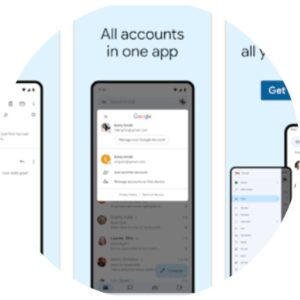
Gmail is the official email app from Google, and it’s one of the most popular email services on the planet. With this app, you can access all of your emails on the go, as well as manage multiple accounts in one place. You can also easily switch between accounts to keep your work and personal emails separate.

Google Drive is a great google android app for online storage solution from that can be used to store and back up important files such as documents, photos, videos, and more. It allows users to access their files anytime, anywhere, with an internet connection. This app also facilitates the easy sharing of files with family, friends, and colleagues and enables collaboration on projects through its platform.
Additionally, it provides space of up to 15 GB for free, so users don’t have to worry about running out of storage space easily. Furthermore, it’s an easy-to-use tool that allows users to drag and drop files into the drive or upload them via their computer or mobile device.
Google Play Music is a must-have app for any music lover. Not only does it give you access to millions of songs, but it also allows you to create custom playlists that are tailored to your personal taste and moods.
With this app, you can stream podcasts and radio stations with ease and even download your favorite songs to listen offline when you don’t have access to wifi or data signals. For those who have large music collections, this app is perfect as it creates space on your device by automatically storing songs in Google’s cloud storage.
6. Google Now
Google Now is a powerful personal assistant designed to help you stay organized and on top of your busy life. From reminders to traffic updates and news alerts, Google Now can be customized to keep you up-to-date with what’s important.
Google Chrome is the official web browser from Google, and it has everything you need to browse the internet quickly and securely. With one tap, you can access your saved bookmarks, tabs, and search history across all of your devices. You can also add extensions to make Chrome even more powerful.
Google Duo is the perfect video calling app for staying connected with family and friends no matter where they are. The app comes with a variety of features designed to make video calling easy and enjoyable, including cross-platform support, unlimited group calls, and low-light mode.
With cross-platform support, you can use Google Duo on almost any device, including Android and iOS devices, as well as computers. Making a call is also simple – just enter your contact’s name or phone number and hit the call button.
Google Play Games is the ultimate app for Android device users who want to stay entertained and have fun. With access to thousands of games, from puzzles and racing to sports and more, you’ll never be bored again!
The app also allows you to compete with your friends or other gamers from around the world in real-time. You can even create your own leaderboard to keep track of the competition.
Furthermore, you can take advantage of Google Play’s cloud-saving feature, which allows you to save game progress and sync it with multiple devices. This makes it easier than ever to pick up where you left off, no matter what device you’re on.
Google Keep is an incredibly useful tool for staying organized and productive no matter where you are. With its simple and intuitive interface, it’s easy to jot down ideas, make lists, store notes, and add reminders so that you don’t miss important tasks.
It also allows you to categorize your notes so that you can easily find what you’re looking for. Additionally, the ability to access Google Keep from most devices, including your smartphone or tablet, makes it easier than ever to stay organized and on top of things.
Also Read: Best Android Apps for Video Editing
Google Translate is a powerful tool for anyone who needs to quickly and accurately translate text or speech in real-time. With its many features, like automatic detection of language, syncing with the cloud, and text-to-speech capabilities, it becomes much easier to communicate effectively with people from different countries and cultures.
Moreover, it has access to over 100 languages, so you can be certain that no matter where you go, no matter what language you are speaking, you will never be stuck without understanding something.
YouTube is the world’s most popular video streaming service, and it’s a must-have app for anyone who loves watching videos. With its easy access to millions of videos, you can watch anything from music videos to cooking tutorials and beyond. Plus, you can create playlists and share your favorite videos with family and friends.
Google Home is a great tool for automating your home. With this app, you can control compatible lights, thermostats, speakers, and more from your phone. You’ll also be able to create personalized routines to simplify everyday tasks and even ask Google questions with voice commands.
Google Play Store is the official app store for Android devices, providing users with a vast selection of apps, games, books, magazines, and more. With Google Play Store, users are able to keep up-to-date with the latest trends and releases from their favorite developers.
Not only can you download your favorite apps and games, but you can also read reviews and ratings to help you decide which ones will be a good fit for you.
Google Assistant is a powerful voice assistant that can help you with everyday tasks. From making calls, sending texts, and setting reminders to controlling your home’s lighting, temperature, and security systems, Google Assistant has you covered.
With voice recognition technology, users can also dictate messages and ask questions to get the answers they need quickly and easily. Plus, it’s AI-powered, which means it continues to learn more about its user over time in order to better understand their needs and provide relevant answers or suggestions.
Google Lens is an amazing tool that enables users to learn more about the world around them. With this app, you can use your camera to identify landmarks, plants, and animals or even translate text from different languages.
You can also search for images with similar characteristics or use Augmented Reality (AR) features like style match to find items of clothing that look like something you’ve seen before.
Google Pay is an easy and secure way to make purchases with your phone. With this app, you can link your credit or debit card and then pay for items at stores, on the web, or in apps with just a few taps. Plus, it’s integrated with Google Wallet so you can transfer money easily.
Google Fit is the perfect companion for anyone looking to get in shape. With this app, you can track your daily activities, set goals, and receive personalized insights and advice to help you reach your fitness goals. Plus, it integrates with wearables so you can closely monitor your progress.
Google Calendar is a great way to stay organized and on top of your schedule. With this app, you can easily access your events, share them with friends and family, and set reminders to stay on top of important tasks. Plus, you can even sync it with other calendars so you never miss an event.
Google Earth is an incredible way to explore the world from your computer or phone. With this app, you can explore cities and landmarks in 3D, take virtual tours of famous places, and even fly through space. Plus, you can use it to plan trips and save your favorite places to explore later.
Final Thoughts
Google has revolutionized the way we interact with our smartphones, wear devices. With a wide range of apps such as Google Assistant, Google Fit, Google Calendar and more, users can take full benefit of their devices to make life much easier. Google has become an integral part of our digital lives, making it a true leader in the mobile app industry.
Frequently Asked Questions
The Google Android app provides users with access to millions of apps, games, books, magazines, and more. It can be used on certain devices such as smartphones and tablets to help users stay connected and organized. You can also use the Google Play Store to make purchases or store your files in the cloud for easy access.
To download the Google app, simply open the Play Store on your Android device and search for ‘Google’. Tap on the app you want to download and hit the install button. Once it has finished downloading, open it up and start using it.
To open the Google app, simply tap on its icon from your device’s home screen. You can also launch it by saying ‘OK Google’ or typing in a voice command into the search bar.
Yes, Google app works with businesses. Through Google My Business, companies can create a free profile and manage their digital presence across Google Search and Maps. This helps businesses reach more customers and promote their products or services to the right customers at the right time.
To download Google apps to your Android phone, open the Play Store app and search for the specific app you want to download. Once you’ve located it, tap on Install and follow the instructions provided on-screen.
The app will begin downloading and once finished, you can start using it. You may need to sign into your Google account in order to access certain apps or features. Additionally, some apps may require additional permissions or device services in order to be used. Be sure to read the app’s terms of service before downloading and accept any necessary permissions when prompted.