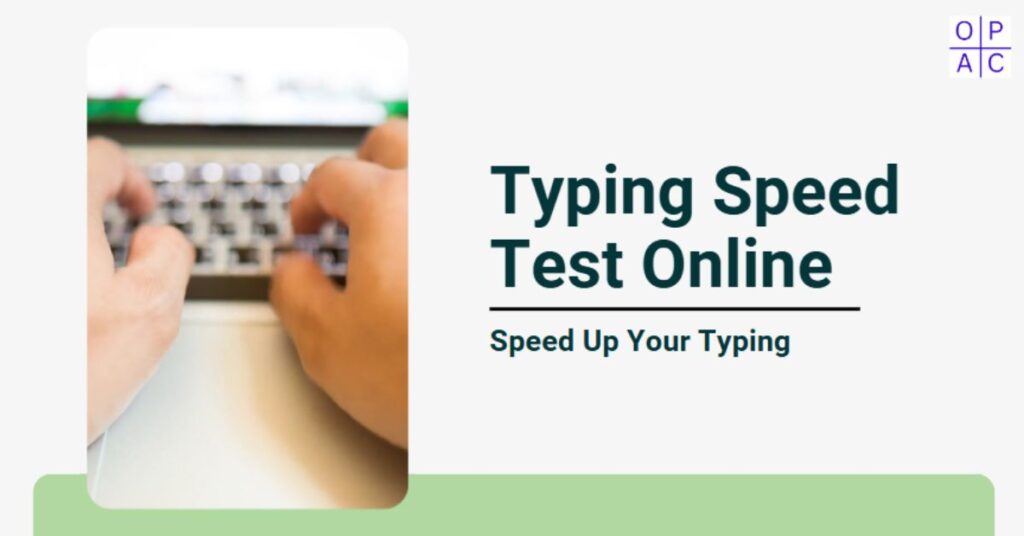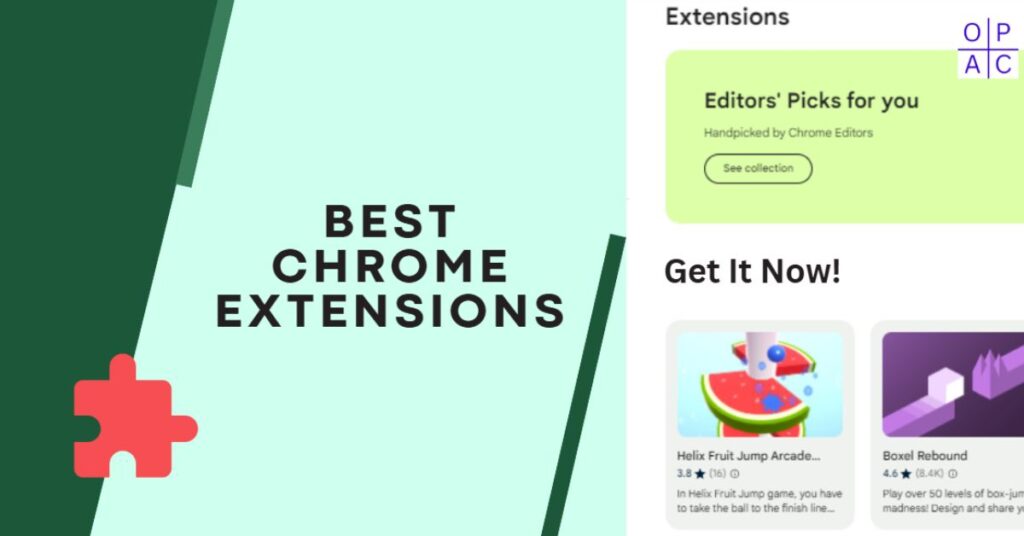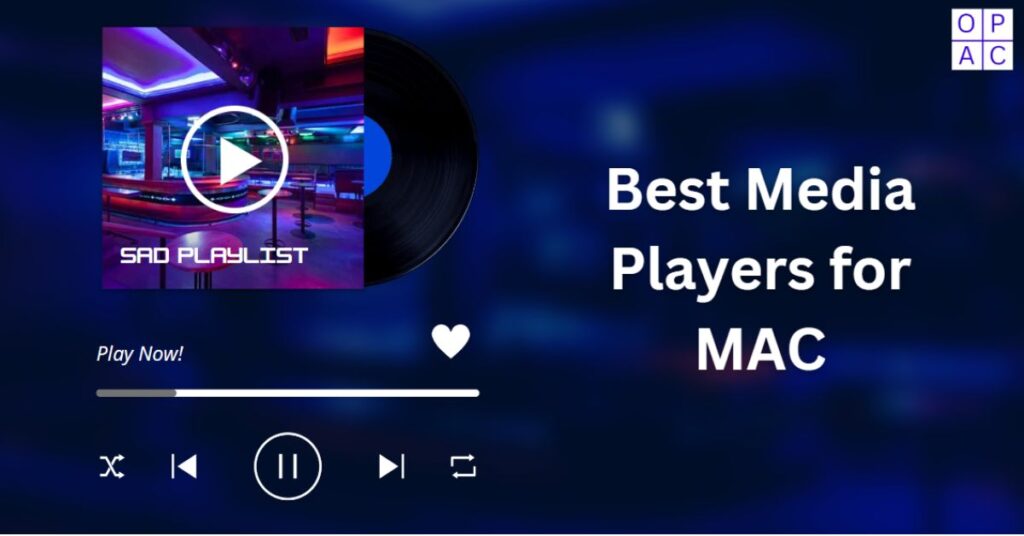How to Download Custom ROM and Install in Android?
Installing Custom ROMs is a great way to personalize your Android device without compromising on its performance factors. Custom ROMs simply run on top of the Android stock ROM and provide you with a significant performance boost.
Best Custom ROMS are highly customizable and offer minimalistic and clean interfaces that can be simple to customize in order to meet your needs. There are numerous custom ROMs available for Android phones.
In this article, we will focus on some of the best popular custom ROMs available for Android devices and give you an overview of the features they offer. We will see the steps of how to download Custom ROM for Android devices.
The procedure of installing a custom ROM Android is very easy. The first thing you need to do is select what is the best-suited custom ROM available for the device you want to install on your Android.
As always, try to choose one that is based on the latest Android device version as well as require a minimum amount of interference at its core in order to avoid any problems later on down the line with it.
A custom ROM gives you the ability to enhance the look and feel of your Android phone and to make changes to the way your phone runs.
These changes include things such as changing how data is processed and stored in storage and how apps run on screen, as well as changing how certain tasks are running when apps are started and closed.
If you really want to maximize control over what happens when you start and stop an apk, then try flash a custom ROM such as CyanogenMod.
Choosing The Best Suited Custom ROM For Your Smartphone
- ROM is a type of custom software/firmware, which is applied to Android phones to make it fully functional and work better. Custom ROMs are designed to change the way your phone runs. ROMs are developed by third-party developers, who create custom ROMs for different Android devices.
- Custom ROMs allow users to create their own customizable version of Android devices. This can be done by modifying a few of the existing files on your phone.
- Modifying device system files may seem harmless at first time, but when you start using your custom ROMs, you might come across that your android performance really improved beyond what you feel with stock Android.
To assist you in searching for the best custom ROM, here are some tips
- You must check out Custom ROM reviews.
- Then, find a list of the most popular custom ROMs.
- Read our Custom ROM installing guide of how to install any custom rom on your smartphone.
Install custom Roms on your phone and enjoy all the features that customizing a smartphone provides. Many users have never used a custom rom before because it is really complicated.
Here we bring you a simple guide on how to download custom ROM for Android devices.
Heads up: We have taken the example of the best custom rom for lenovo k3 note and MIUI rom.
- Open browser on mobile/desktop
- Enter this url and click on search.
- The very first step to register or create an account.
- After creating and verifying the account, you need to login.
- Navigate to the homepage.
- On the homepage, you will see the search bar, just enter your android device name.
- Click on the results for your device and it will redirect you on the ROM lists.
- Select the best suited ROM for your device and click on that result.
- You will see the available servers to download the ROM.
- Right click to open in the new tab, you can see the download button on the Info File page.
- Click on the download button and your file starts downloading.
- That’s all about how to get the custom ROM for Android.
For Better Understanding Please Check This Video Version
Conclusion
Custom ROMs are just a way to enhance, modify the Android Open Source Project for your particular requirement. Basically, the ROM is an Android device OS version that is released by the development team of the AOSP. The UI is user-friendly and fast with lots of customization options and functionalities. The main purpose of Custom ROM is to improve the performance of smartphones, boost battery life, many customizations, and gaming experiences, etc.