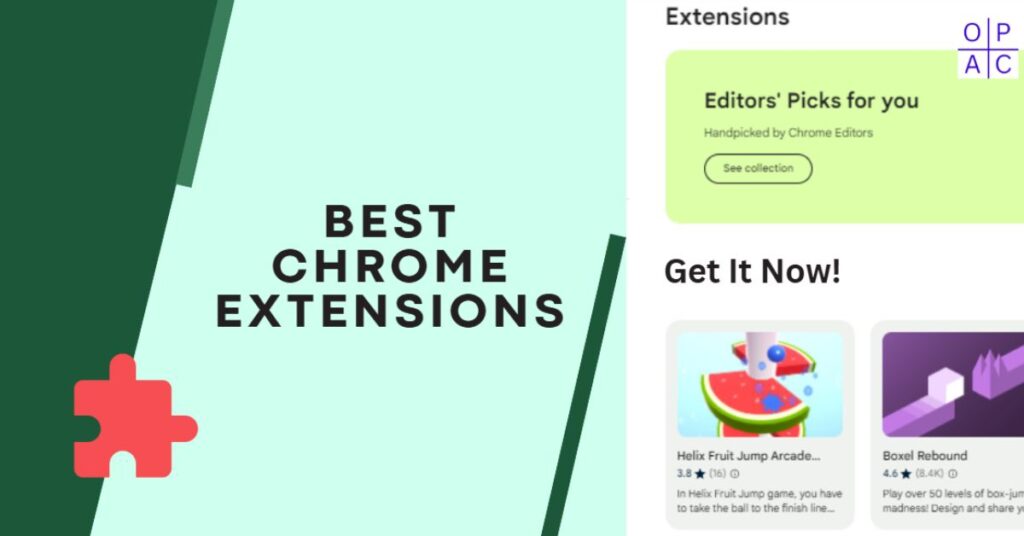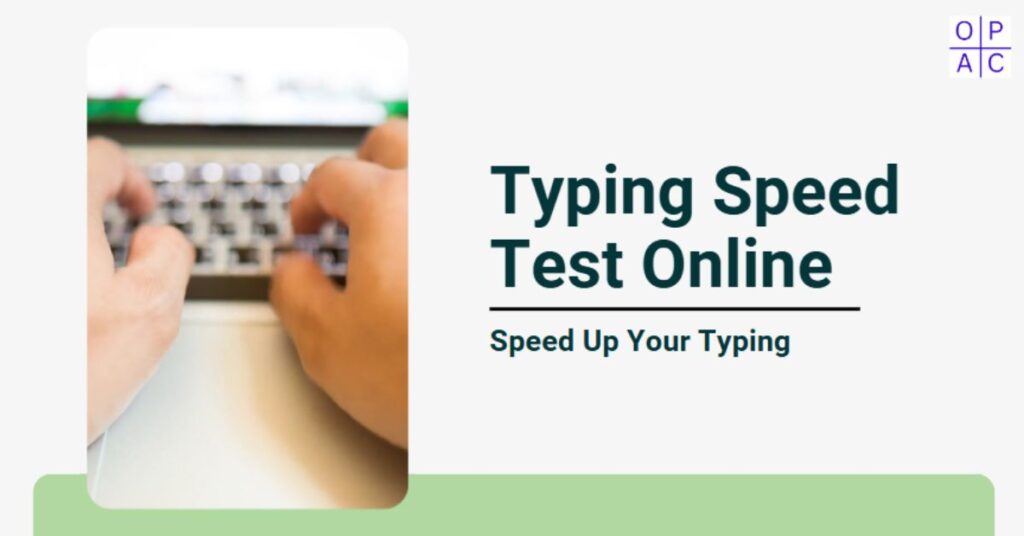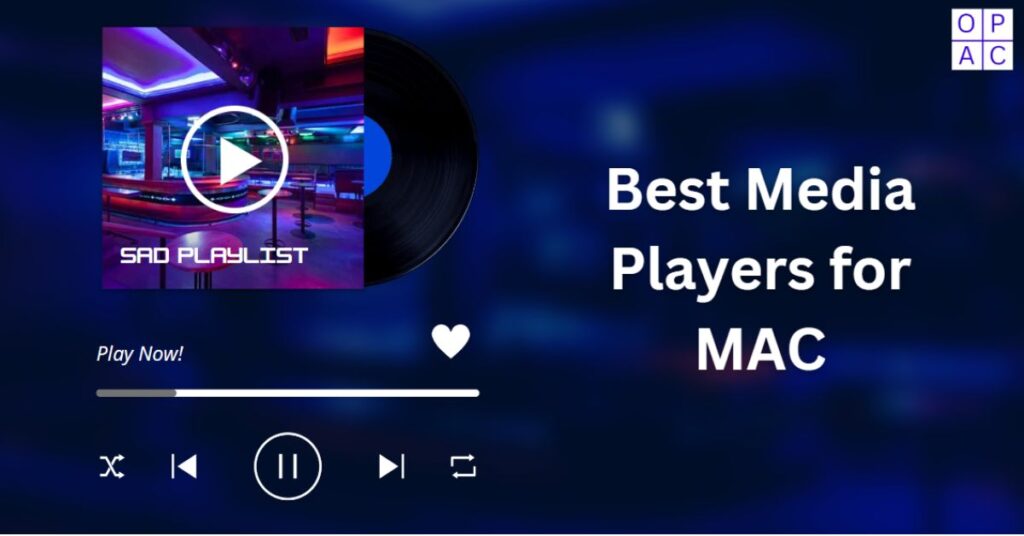Best Chrome Extensions are great tools for enhancing the browsing experience. They enable one-click access to hundreds of valuable, life-changing, or entertaining utilities. They can improve the browser’s functionality, simplify everyday tasks, or provide users fun.
Simple extensions improve Google Chrome’s functionality and provide an extensive range of features and customization possibilities, such as tab navigation, bookmarking, and social media sharing of feed items. Applying extensions on Google Chrome converts it from a simple browser into a powerful all-in-one tool.
“After installing the best Chrome extensions, you’ll never return.”
Today, we will see three unique best Chrome extensions from which you can learn and create something new. These extensions are going to be very useful.
Best Chrome Extensions
1. daily.dev
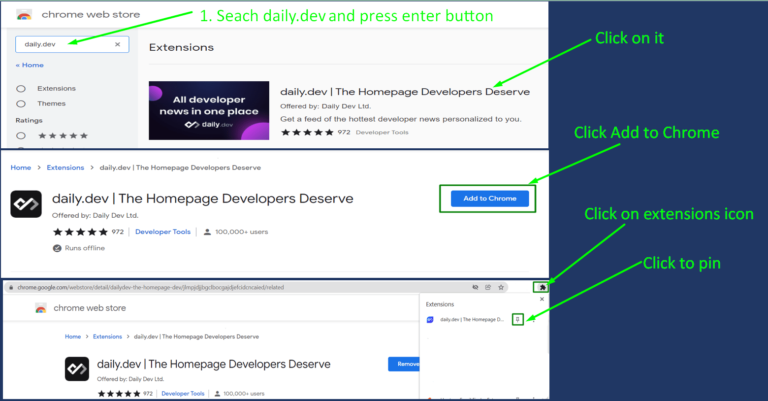
Best For: Developers seeking daily updates and resources
For software engineers who wish to stay up to date on the latest tech news, articles, and tutorials daily.dev is a must-have extension. It gathers information from a range of reliable sources, such as developer communities, blogs, and forums, and delivers it straight to the new tab page of your browser. This eliminates the need to constantly hunt for updates, making it simple to stay informed.
Key Features:
- Curated daily tech news and developer resources
- Integration with popular developer communities
- Customize feed based on your interests
- Save articles for later reading
Why You Need It: If you’re a developer looking to stay on top of the latest trends, frameworks, and best practices in the tech world daily.dev provides everything you need in one convenient place.
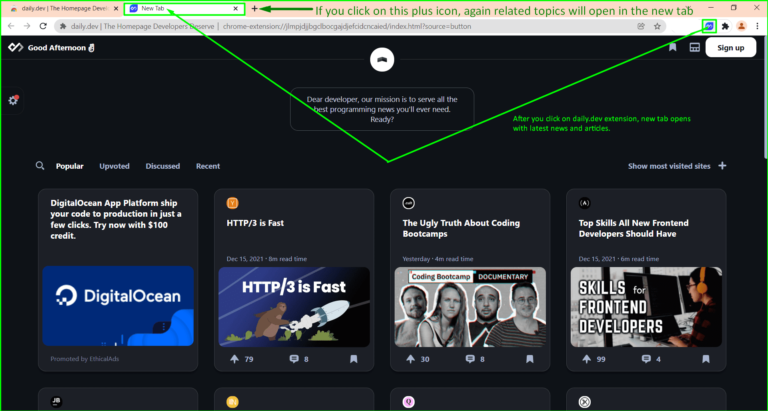
2. memefy this
Best For: Creating quick memes and funny images
memefy this is a fun, user-friendly Chrome extension that allows you to turn any image on the web into a meme instantly. It’s ideal for meme lovers and social media users who want to add humor to their posts or conversations without the hassle of opening a separate app. You can add text, edit, and share memes directly from your browser with just a click.
Key Features:
- One-click meme generation from any online image
- Easy-to-use editor for adding text and captions
- Customizable fonts and colors
- Share memes directly on social media
Why You Need It: memefy this is perfect for anyone who loves memes and wants a quick, easy way to create and share funny content without leaving their browser.
3. ColorZilla
Best For: Designers and developers needing color-picking tools
Web designers and developers frequently use ColorZilla as an extension to choose colors and create palettes. During the design process, it saves time by enabling rapid selection of a color from anywhere on your screen, making gradients, and creating palettes. ColorZilla is still essential 2024 for anyone using color in digital endeavors like webpages.
Key Features:
- Eyedropper tool to pick colors from any webpage
- Color history and palette generation
- CSS gradient generator
- Zoomed-in color picker for pixel-perfect precision
Why You Need It: Whether designing websites or working on digital art, ColorZilla makes picking and managing colors simple, improving your workflow and ensuring consistency in your designs
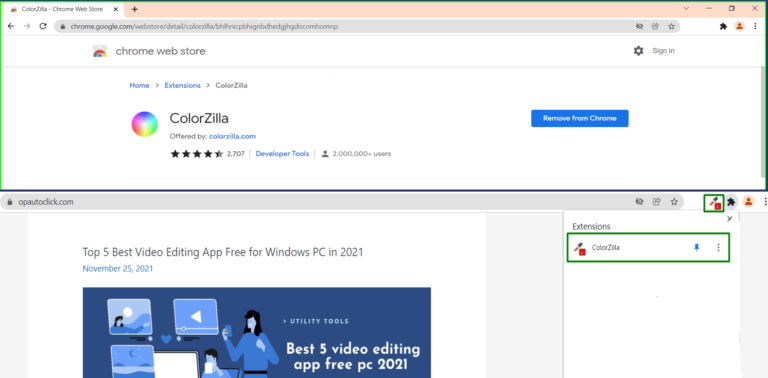
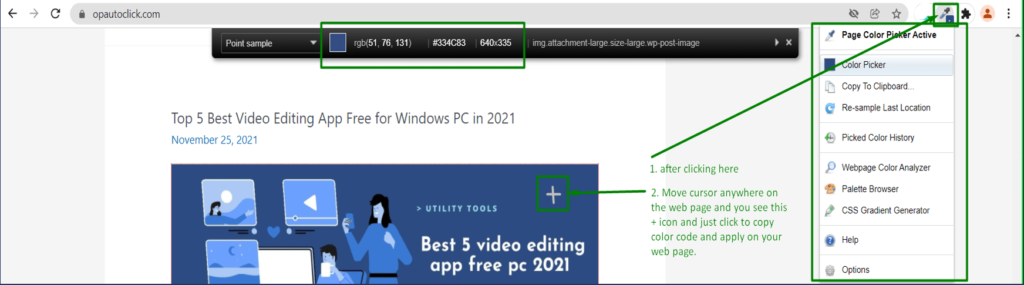
4. Grammarly for Chrome
Best For: Grammar, punctuation, and writing improvements
Grammarly continues to be the go-to extension for anyone who writes online, from emails to essays. The tool highlights spelling, awkward phrasing, and punctuation mistakes and suggests synonyms for enhanced writing. It integrates seamlessly into social media platforms, email services, and text editors. For 2024, Grammarly has improved its AI suggestions, making it even more accurate in tone detection and style improvement.
Key Features:
- Real-time grammar and spelling check
- Advanced suggestions for tone, clarity, and engagement
- Plagiarism detection (premium feature)
Why You Need It: Grammarly ensures clear and mistake-free communication whether you’re a professional writer or a casual blogger.
5. LastPass
Best For: Password management and security
Cybersecurity will become more important in 2024, and LastPass is a great tool for managing passwords. This plugin allows users to securely create and store complicated passwords. Additionally, it has a one-click autofill, which eliminates the need for manual password entry. Having a safe password manager is crucial because most people manage an increasing number of accounts.
Key Features:
- Secure password generation and storage
- One-click login for all saved websites
- Multifactor authentication for added security
Why You Need It: If you juggle multiple accounts, LastPass ensures your passwords are secure, and you never have to worry about forgetting them.
6. Dark Reader
Best For: Reducing eye strain
Dark Reader is a game changer for those who spend hours watching a screen. This extension automatically switches your browser into dark mode, making it easier on the eyes during late-night sessions. With fully customizable brightness and contrast, it ensures that your browsing experience is both visually comfortable and stylish. In 2024, its integration with Chrome will be smoother, and the interface will be more intuitive.
Key Features:
- Customizable dark mode for all websites
- Brightness, contrast, and sepia-tone adjustments
- Auto-schedule dark mode for specific hours
Why You Need It: Prolonged screen exposure can lead to eye fatigue. Dark Reader reduces the strain, making long hours of work or browsing more manageable.
7. Honey
Best For: Finding and applying coupon codes automatically
In 2024, Honey will be a necessary Chrome add-on for the astute internet buyer. It automatically finds and uses the most fantastic promo codes when you visit purchasing websites. Honey guarantees the most excellent bargain possible without requiring you to actively hunt for discounts because it supports thousands of online stores.
Key Features:
- Automatically applies the best available coupon codes
- Price tracking and drop alerts for specific items
- Works on thousands of popular online stores
Why You Need It: Honey works hard to find the best discounts and deals for shoppers who want to save money online.
8. Toby for Chrome
Best For: Tab management and organization
Toby is an innovative tab management tool streamlining and organizing your browsing experience. In 2024, with the growing demand for multitasking, Toby allows you to save, manage, and access tabs with ease. It helps reduce clutter by allowing you to create collections of tabs and sessions that can be accessed anytime, minimizing the need for multiple open tabs.
Key Features:
- Create and organize collections of tabs
- Quick access to saved sessions
- Simplified tab management for productivity
Why You Need It: Toby enhances your productivity by organizing browsing sessions, especially when multiple tabs are open across various tasks.
Final Thoughts - Best Chrome Extensions
With hundreds of extensions available on the Chrome Web Store, it’s easy to become overwhelmed by the choices. However, the five Chrome extensions mentioned above are essential for boosting productivity, enhancing security, and improving the overall browsing experience in 2024. Whether you want to save time, protect your data, or improve your online experience, these extensions will serve you well.
Frequently Asked Questions
Question 1: Are Chrome extensions safe to use?
Answer: Yes, most Chrome extensions from the official Chrome Web Store are safe. Still, checking user reviews, ratings, and permissions before installing is essential to ensure privacy and security.
Question 2: Do Chrome extensions slow down the browser?
Answer: Some extensions, especially resource-intensive ones, may slow down your browser. It’s recommended that you install only essential extensions and regularly manage them.
Question 3: Can I use Chrome extensions on other browsers?
Answer: Specific browsers, like Microsoft Edge and Opera, support Chrome extensions, but their functionality may vary. Chrome extensions are optimized for Google Chrome.
Question 4: How do I uninstall a Chrome extension?
Answer: You can easily remove a Chrome extension by right-clicking its icon in the toolbar and selecting “Remove from Chrome.” Alternatively, go to Chrome’s settings and navigate to the “Extensions” tab to manage it.
Question 5: Are there any privacy concerns with using extensions?
Some extensions require permissions that may include access to your browsing data. Be cautious about granting such permissions, and always check the privacy policies of the extensions you install.
Share