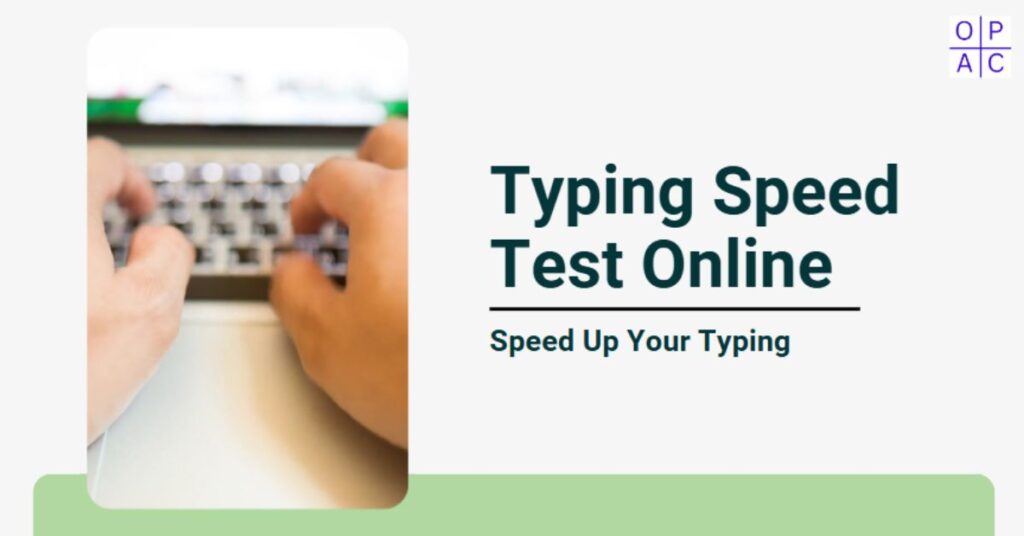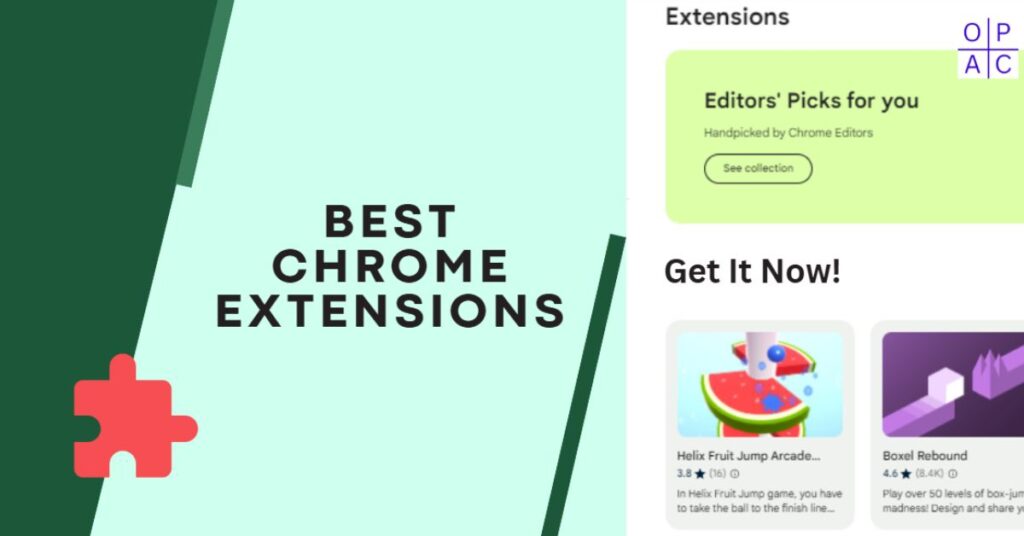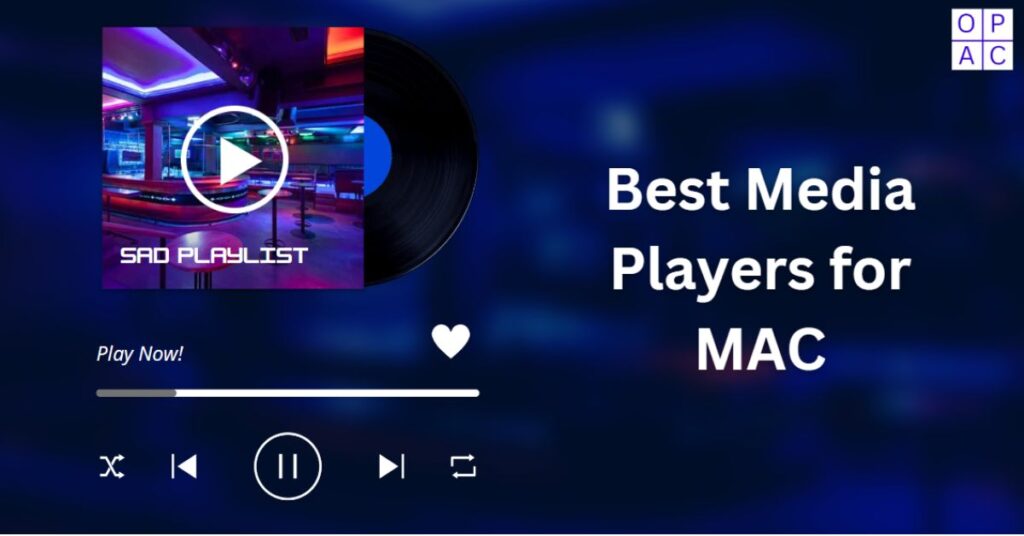Meetings are one of the main ways that people communicate in businesses. However, poorly managed meetings can waste valuable time and hinder productivity. That’s where meeting management software comes in.
In this post, we will explore the concept of meeting management software, its benefits, key features, and how it can revolutionize the way organizations conduct meetings.
Meeting Management Software Overview
What is Meeting Management Software?
Meeting management software is a technological solution designed to streamline and optimize the entire meeting process, from scheduling to follow-up.
It offers a consolidated platform for successfully organizing, planning, and running meetings.

The Importance of Efficient Meetings
Before delving into the benefits of meeting management software, it is essential to understand why efficient meetings matter.
Inefficient meetings can drain employee morale, waste valuable resources, and hinder overall productivity.
Evolution of Meeting Management Software
Over the years, meeting management software has seen tremendous change. Initially, it focused on basic functionalities like scheduling and agenda management.
However, modern meeting management software offers a wide range of features, such as attendee tracking, document sharing, and action item tracking.
Key Benefits of Meeting Management Software
Streamlined Meeting Scheduling
One of the significant benefits of meeting management software is its ability to streamline the meeting scheduling process.
It eliminates the back-and-forth email chains by providing automated scheduling tools, allowing participants to view available time slots, and sending out meeting invitations.
Enhanced Collaboration and Communication
Meeting management software promotes effective collaboration and communication by providing a centralized platform for sharing documents, presentations, and agendas.

Participants can access and review materials before the meeting, ensuring everyone is well-prepared and informed.
Increased Meeting Productivity
By optimizing various aspects of meetings, such as time management, time tracking, agenda tracking, and action item monitoring, meeting management software significantly improves meeting productivity.
It ensures that discussions stay focused, decisions are made efficiently, and action items are assigned and tracked.
Improved Accountability and Follow-Up
Meeting management software facilitates better accountability and follow-up by automating the tasks and distribution of meeting minutes.
To guarantee that tasks are finished on time and agreements are kept, action items and decisions made during the meeting are documented, allocated, and tracked.
Cost and Time Savings
Using meeting management software can save you a lot of money and time. The software reduces the need for physical meeting rooms, eliminates paper-based processes, and minimizes travel expenses.
Effective meetings also free up employees’ valuable time so they can concentrate on more important duties.
Key Features of Meeting Management Software
Meeting Scheduling and Invitations
A robust meeting management software offers advanced scheduling capabilities, allowing users to view participants’ availability, send out invitations, and manage RSVPs.
It ensures that meetings are scheduled at convenient times for all participants, reducing conflicts and no-shows.
Agenda Creation and Management
Efficient meetings require well-planned agendas. Meeting management software enables users to create and distribute agendas seamlessly.

It allows participants to review and contribute to the agenda, ensuring that everyone is aligned and prepared.
Document Sharing and Collaboration
Modern meeting management software includes document sharing and collaboration features. gives users access to a central location where they can store and share meeting-related documents like presentations, reports, and minutes.
Collaborative editing and version control ensure that everyone is working on the latest version of documents.
Meeting Recording and Transcriptions
Some meeting management software offers the ability to record meetings and transcribe discussions. This feature is particularly useful for participants who couldn’t attend the meeting or need to refer back to specific discussions or decisions made during the meeting.
Action Item Tracking
To ensure that decisions made during meetings are executed efficiently, meeting management software often includes action item tracking.
Users can assign tasks, establish deadlines, and track progress to make sure that action items are finished on time.
Integration with Other Tools
Meeting management software can integrate with other productivity tools like project management software, calendar applications, and communication platforms.
Integration enhances workflow efficiency by synchronizing meeting schedules, tasks, and communication across different tools.
Also Read: Top 10 Paperless Board Meetings Software
Best Practices for Implementing Meeting Management Software
Assess Organizational Needs and Goals
It is crucial to assess the unique requirements and objectives of your firm before installing meeting management software.
Identify the pain points and inefficiencies in your current meeting processes, and set clear objectives for what you want to achieve with the software.
Provide Training and Support
To ensure the successful adoption of meeting management software, provide thorough training and ongoing support to all users.
Introduce them to the features and capabilities of the product and answer any queries or worries they may have. Offering continued support will encourage adoption and maximize the software’s benefits.
Establish Meeting Guidelines and Etiquette
Implementing meeting management software is an opportunity to establish clear meeting guidelines and etiquette within your organization. Set expectations for meeting participation, preparation, and follow-up.
Define roles and responsibilities for meeting organizers, participants, and action item owners.
Continuously Review and Improve
Regularly assess the effectiveness of your meeting management software implementation. Solicit feedback from users, analyze meeting data, and identify areas for improvement.
Continuously refining your meeting processes and leveraging the software’s features will ensure long-term success.
Final Thoughts - Meeting Management Software
Meeting management software has emerged as a powerful tool for transforming the way organizations conduct meetings. By optimizing scheduling, enhancing collaboration, and increasing accountability, these software solutions significantly improve meeting efficiency and productivity.
The benefits of implementing meeting management software extend beyond the meeting room, enabling cost and time savings while fostering a culture of effective communication and collaboration. As technology continues to advance, meeting management software will likely evolve further, offering even more sophisticated features to revolutionize how organizations meet and collaborate.
Embracing meeting management software is a strategic move that empowers businesses to make the most of their valuable time, resources, and talent.
Frequently Asked Questions
Question 1. What is a meeting management tool?
Answer: A meeting management tool is a software application or platform designed to assist individuals and teams in organizing, planning, and conducting effective meetings.
It typically provides features such as scheduling meetings, creating meeting agendas, taking meeting notes, and facilitating collaboration during meetings.
Question 2. Why should I use a meeting management tool?
Answer: Using a meeting management tool can significantly improve the productivity and efficiency of your team meetings. It helps you create structured meeting agendas, share them with participants in advance, and track action items and decisions made during meetings.
These tools also simplify the process of scheduling meetings, managing remote teams, and ensuring that everyone has access to important meeting information.
Question 3. What are the benefits of using meeting management tools?
Answer: Meeting management tools offer several benefits, including:
- Improved organization: These tools help you create and maintain meeting agendas, ensuring that all relevant topics are covered and reducing time wasted on irrelevant discussions.
- Increased productivity: By providing a clear structure and focus for meetings, these tools help teams stay on track, leading to more productive and efficient discussions.
- Enhanced collaboration: Meeting management tools often offer features that enable participants to collaborate in real-time, such as sharing documents, taking notes, and assigning action items.
- Support for remote teams: With the popularity of remote work, meeting management systems make it possible for team members to communicate and collaborate effectively from any place.
- Better meeting documentation: These tools make it easier to capture meeting notes, decisions, and action items, ensuring that everyone has access to the information and can follow up on tasks effectively.
Question 4. What features should the best meeting management software have?
Answer: When choosing a meeting management software, consider the following features:
- Meeting agenda creation and customization: Look for tools that allow you to easily create, edit, and share meeting agendas with team members.
- Collaboration capabilities: Choose a tool that supports real-time collaboration, such as document sharing, note-taking, and task assignment.
- Integration with other products: Take into account whether the meeting management software can integrate with other technologies your team utilizes for productivity, such as communication or project management platforms.
- Scheduling and reminder functionalities: Ensure that the software provides easy scheduling options and reminders to help participants stay informed and prepared.
- Meeting analytics and reporting: Some tools offer analytics and reporting features, providing insights into meeting duration, attendance, and engagement.
- User-friendly interface: Look for a tool that is intuitive and easy to navigate, as this will encourage adoption and minimize the learning curve for team members.
Question 5. Can meeting management tools be used for video meetings?
Answer: Yes, many meeting management tools support video meetings. They integrate with video conferencing platforms or may have built-in video conferencing capabilities themselves. This enables teams to conduct face-to-face discussions, share screens, and collaborate effectively during virtual meetings.
Question 6. Are there any pre-designed meeting agenda templates available in meeting management software?
Answer: Yes, most meeting management tools offer pre-designed meeting agenda templates. These agenda-building templates serve as a starting point and can be modified to meet the needs of your particular meetings.
They often include sections for topics, discussion points, time allocations, and action items.
Question 7. How can meeting management solutions help remote teams?
Answer: Meeting management solutions are particularly beneficial for remote teams. They facilitate seamless communication and collaboration by providing a centralized platform for scheduling meetings, sharing agendas, taking notes, and assigning tasks.
These tools ensure that remote team members stay connected, informed, and actively participate in meetings, regardless of their geographical location.
Share