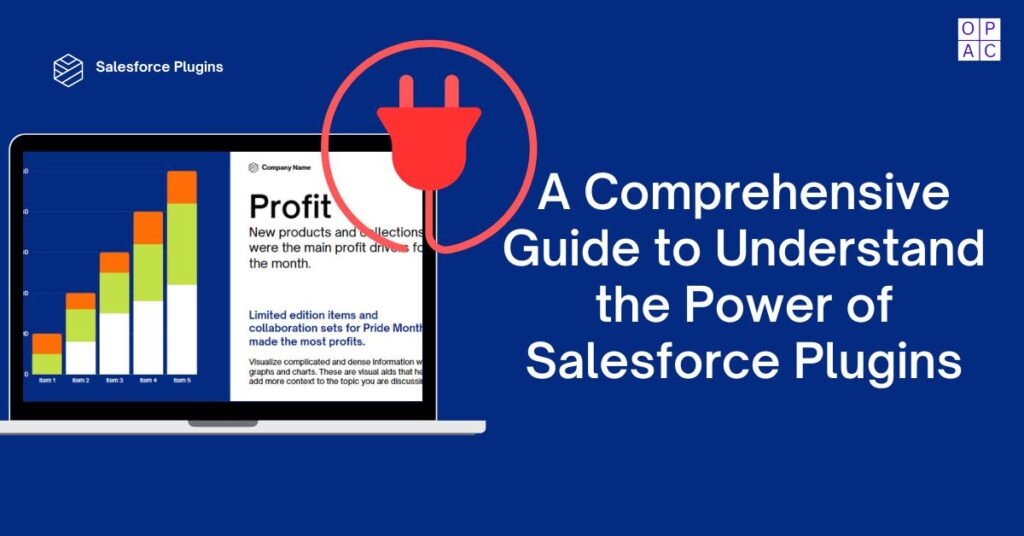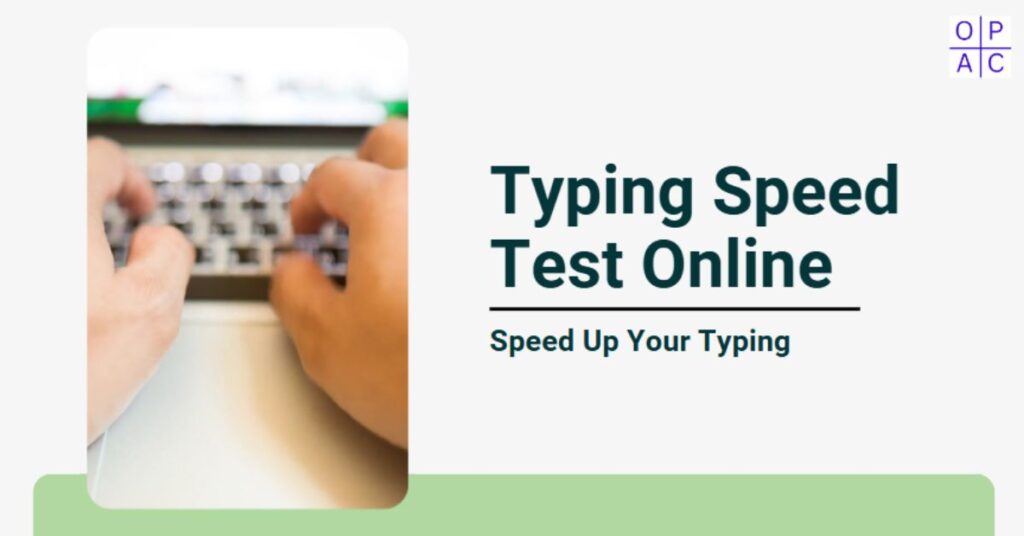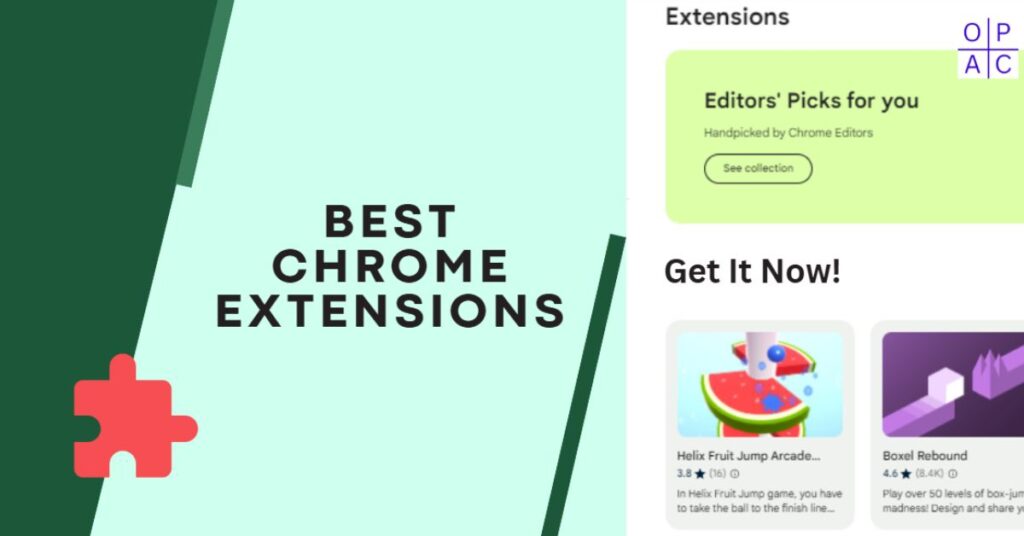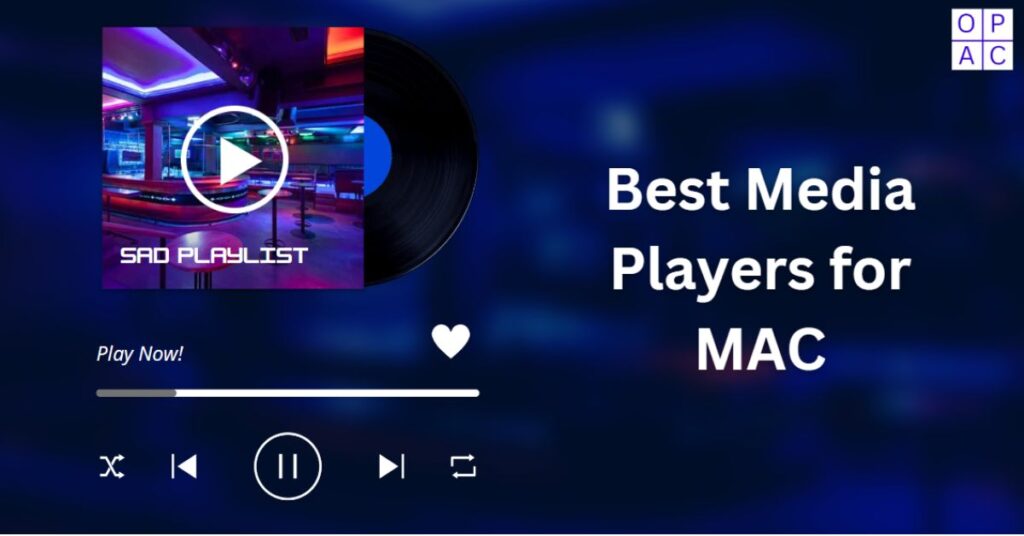Whether you are a Salesforce administrator, developer, or business owner looking to optimize your Salesforce implementation, this post will serve as a comprehensive guide to understanding and leveraging the power of Salesforce Plugins.
Businesses now manage their customer data and interactions in a completely new way thanks to Salesforce, one of the top customer relationship management (CRM) solutions.
While Salesforce offers an extensive range of features and functionalities, the true power of this platform lies in its ability to be customized and extended through plugins.
Salesforce plugins, also known as extensions or apps, play a pivotal role in enhancing the platform’s capabilities and tailoring it to meet the unique needs of businesses across various industries.
In this blog post, we will explore indepth the world of Salesforce plugins, their benefits, and how they can empower organizations to unlock the full potential of their CRM system.
Definition of Salesforce Plugins
Salesforce plugins, also referred to as extensions or apps, are additional software components that can be integrated with the Salesforce platform to extend its functionality and customize it to meet specific business requirements.
These plugins are developed by Salesforce partners or third-party developers and can be installed directly into a Salesforce organization.
They enhance the core features of Salesforce by adding new capabilities, automating processes, integrating with external systems, and providing industry-specific functionalities.
Salesforce plugins offer a wide range of solutions, including data integration, analytics, marketing automation, customer support, e-commerce, and more, allowing businesses to tailor their Salesforce CRM system to their specific needs and maximize its value.
15 Best Salesforce Plugins 2024
This plugin allows users to generate professional, customizable documents and reports directly from Salesforce, automating the document generation process.
With this plugin, users can send, sign, and manage documents securely and electronically within Salesforce, streamlining the contract management process.
As a marketing automation plugin, Pardot enables businesses to track and nurture leads, create personalized email campaigns, and measure marketing ROI directly within Salesforce.
4. MapAnything
This plugin integrates mapping and location-based services into Salesforce, empowering field sales teams to optimize their routes, visualize data on a map, and improve productivity.
Salesforce users can leverage this plugin to access LinkedIn’s extensive network and gather valuable insights about prospects and leads, enabling targeted and personalized sales outreach.
This essential plugin simplifies data import and export tasks by allowing users to quickly and efficiently move data between Salesforce and external systems using a simple interface.
7. FinancialForce
This comprehensive plugin extends Salesforce’s capabilities to include finance and accounting functionalities, enabling businesses to manage billing, revenue recognition, and financial operations seamlessly.
8. TaskRay
TaskRay is a project management plugin designed for Salesforce, offering teams a visual and collaborative platform to plan, execute, and track projects directly within the CRM system.
9. Conga Sign
This plugin streamlines the document signing process by enabling users to electronically sign and manage documents within Salesforce, reducing the need for manual signatures.
10. InsideView
InsideView provides real-time market intelligence and data enrichment, helping businesses improve lead quality, understand market trends, and make informed decisions within Salesforce.
11. D&B Optimizer
This plugin enhances data quality by cleansing, standardizing, and enriching customer and prospect data within Salesforce, ensuring accurate and reliable information.
12. Salesforce CPQ
CPQ stands for Configure, Price, Quote, and this plugin simplifies complex quoting and pricing processes, enabling sales teams to generate accurate quotes and proposals directly within Salesforce.
13. Conga Grid
Conga Grid offers advanced data management capabilities within Salesforce, allowing users to view, filter, and update data in a spreadsheet-like interface, enhancing data organization and productivity.
14. Cirrus Insight
This plugin seamlessly integrates Salesforce with Gmail and Microsoft Outlook, enabling users to access Salesforce data, create new leads or opportunities, and track email interactions within their email client.
15. DocuSign CLM
DocuSign CLM (Contract Lifecycle Management) extends Salesforce with contract management functionalities, allowing businesses to create, negotiate, and manage contracts efficiently within the CRM system.
These are just a few examples of the many powerful Salesforce plugins available in the ecosystem. Each plugin brings unique functionality and benefits, enabling businesses to customize Salesforce and enhance their overall CRM experience.
Salesforce Plugins Benefits

Salesforce plugins offer a range of benefits that enhance the functionality and effectiveness of the Salesforce platform. Some key benefits include:
1. Enhanced Functionality:
Salesforce’s functionality is expanded by plugins, enabling companies to customize the platform to meet their unique requirements. They provide additional features and functionalities that may not be available in the standard Salesforce offering, empowering organizations to optimize their CRM system.
2. Customization:
With plugins, businesses can customize Salesforce to match their unique processes and workflows. They can add industry-specific functionalities, automate tasks, and create personalized experiences for their users, improving efficiency and productivity.
3. Increased Productivity:
Plugins automate repetitive tasks and streamline processes, saving time and effort for users. By integrating external systems and tools directly into Salesforce, plugins eliminate the need to switch between different applications, enabling users to work more efficiently within a single platform.
4. Improved Data Quality:
Many plugins focus on data management, offering features like data cleansing, enrichment, and deduplication. By ensuring accurate and reliable data within Salesforce, plugins enhance data quality, leading to better insights, reporting, and decision-making.
5. Seamless Integrations:
Plugins enable seamless integration between Salesforce and other systems, such as marketing automation platforms, document management tools, or accounting software.
This interface makes data transmission easier, does away with manual data entry, and offers a comprehensive view of consumer interactions across several touchpoints.
6. Scalability and Flexibility:
Plugins allow businesses to scale their Salesforce implementation as their needs evolve. They can add or remove plugins based on changing requirements, ensuring that Salesforce remains adaptable and flexible to support organizational growth.
7. Industry-Specific Solutions:
Many plugins are tailored to specific industries, offering specialized functionalities and best practices. These industry-specific solutions enable businesses to leverage Salesforce in a way that aligns with their unique industry requirements, whether it’s healthcare, finance, retail, or manufacturing.
8. Competitive Advantage:
By utilizing plugins to customize and optimize Salesforce, businesses gain a competitive edge. They can deliver better customer experiences, streamline processes, and make data-driven decisions, ultimately enhancing their overall performance in the market.
Final Thoughts
Salesforce plugins are a game-changer when it comes to extending the capabilities of the Salesforce platform. With their ability to enhance functionality, provide customization options, and streamline processes, plugins offer numerous benefits to businesses of all sizes and industries.
Whether it’s automating document generation, integrating with external systems, improving data quality, or enabling industry-specific functionalities, plugins empower organizations to optimize their Salesforce CRM system and unlock its full potential. By leveraging the power of plugins, businesses can enhance productivity, improve data accuracy, and gain a competitive edge in the market.
As the Salesforce ecosystem continues to grow, the availability of a wide range of plugins provides businesses with endless possibilities to tailor Salesforce to their specific needs and drive success. So, explore the world of Salesforce plugins, harness their potential, and propel your CRM journey to new heights.
Frequently Asked Questions
1. What are Salesforce records?
Salesforce records refer to the individual pieces of information stored within a Salesforce instance. These records can include data such as leads, contacts, accounts, opportunities, and more, allowing sales teams to manage and track their interactions with customers.
2. What is a Salesforce instance?
A Salesforce instance is a dedicated virtual environment that hosts your Salesforce organization and its data. It serves as a unique workspace where your sales team can access and manipulate Salesforce records.
Each instance is isolated and secure, ensuring the privacy and integrity of your data.
3. How does Salesforce support sales teams?
Salesforce offers a range of tools and applications designed to empower sales teams. These Salesforce apps provide functionalities for lead management, opportunity tracking, pipeline management, forecasting, and more.
They help streamline sales processes, enhance collaboration, and improve overall sales performance.
4. What is a Salesforce extension?
A Salesforce extension is a software component that enhances the functionality of Salesforce. It can be a custom-built solution or a third-party application that integrates with Salesforce.
These extensions provide additional features and capabilities, enabling sales teams to tailor Salesforce to their specific needs.
5. How can relevant customer feedback be incorporated into Salesforce?
Salesforce provides various features and tools to incorporate relevant customer feedback. These include customer approval tools, data management capabilities, and integration with customer feedback platforms.
By leveraging these features, sales teams can gather and analyze feedback to make informed decisions and improve their sales strategies.
6. What are Salesforce setup pages?
Salesforce setup pages are the administration pages within the Salesforce platform. These pages allow users with appropriate permissions to configure and customize their Salesforce instance.
From setup pages, administrators can manage user profiles, define security settings, customize layouts, and perform various administrative tasks.
7. What is a Salesforce plugin?
A Salesforce plugin is a software component that integrates external applications or services with Salesforce. These plugins facilitate the exchange of data and functionality between Salesforce and other systems.
By integrating Salesforce with third-party tools, sales teams can automate processes, centralize information, and streamline their workflows.
Share