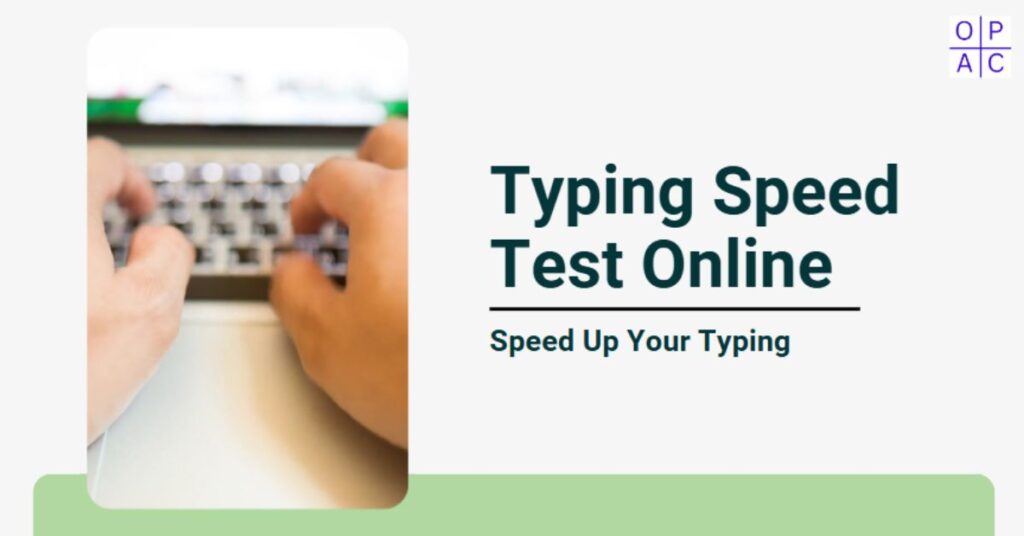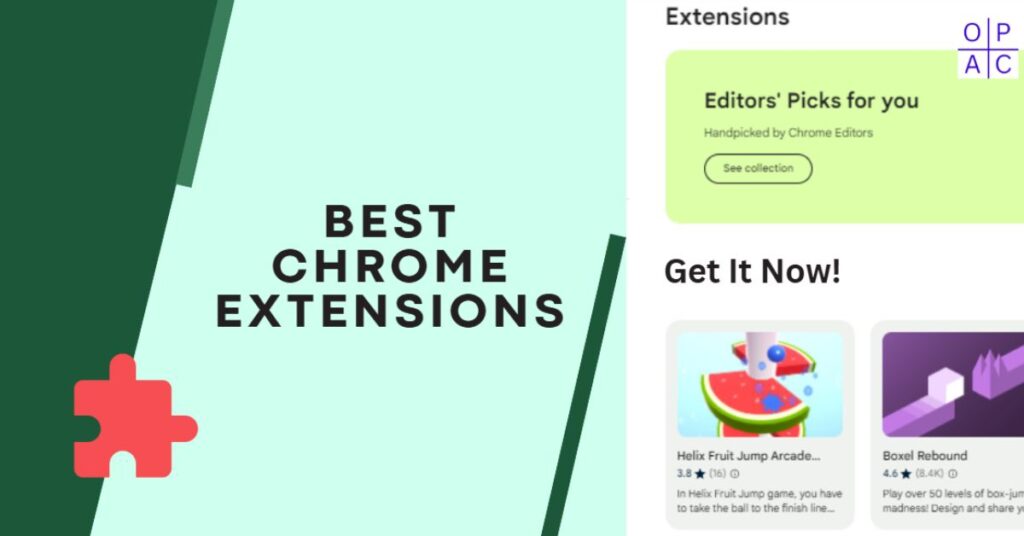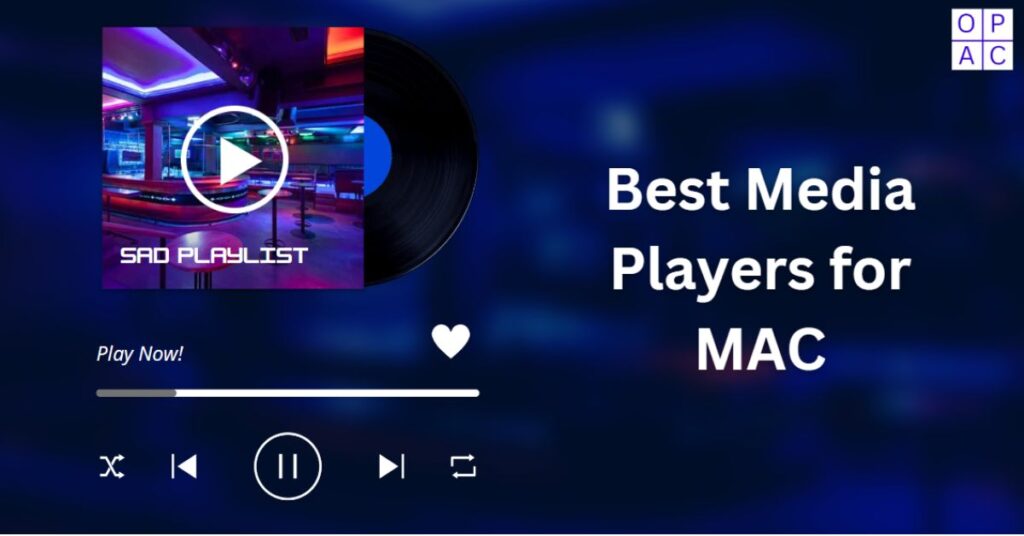There are many gallery apps for Android out there, but which one is the best for you? Some are good, some not so good. Here, we will see the most popular gallery apps for Android and help you make the right choice.
When looking for a gallery app, you’ll want to consider the most critical features, such as an app that provides many customization options, a clean and straightforward user interface, built-in cloud storage support, etc.
Did you know that in a world of Snapchat filters and ever-changing trends, people want to express themselves in new and unique ways?
With that in mind, we’ve collected the best gallery apps for Android users who want to step up their photo game. If you wish to add some fun filters, edit your photos like a pro, or store them all in one place. The below listed are the top 7 picks that you get and install from Google Play Store Apps.
Why Do You Need Gallery Apps for Android?
There are a lot of reasons for Android to have gallery apps.
- Perhaps the most important reason is that a gallery app helps you organize your photos and videos. A good app should make discovering the images and videos you’re searching for is simple.
- Another reason to have an Android photo gallery app is that it keeps your photos and ideas safe. If you store your photo albums in cloud storage, they’re vulnerable to security threats. But if you store them on your device, they’re safe from hackers and other threats.
- You might need to consider using gallery apps for Android; good gallery apps make it easy to view your photos and albums in one area. They also provide many features that are unavailable in the default Android Gallery app. For example, many gallery apps include sorting and filtering features and options for editing and sharing photos and videos. Some apps even allow users to back up photos and videos to the cloud storage so the end user can access and utilize them from anywhere.
Top 7 Gallery Apps for Android
1. Google Photos
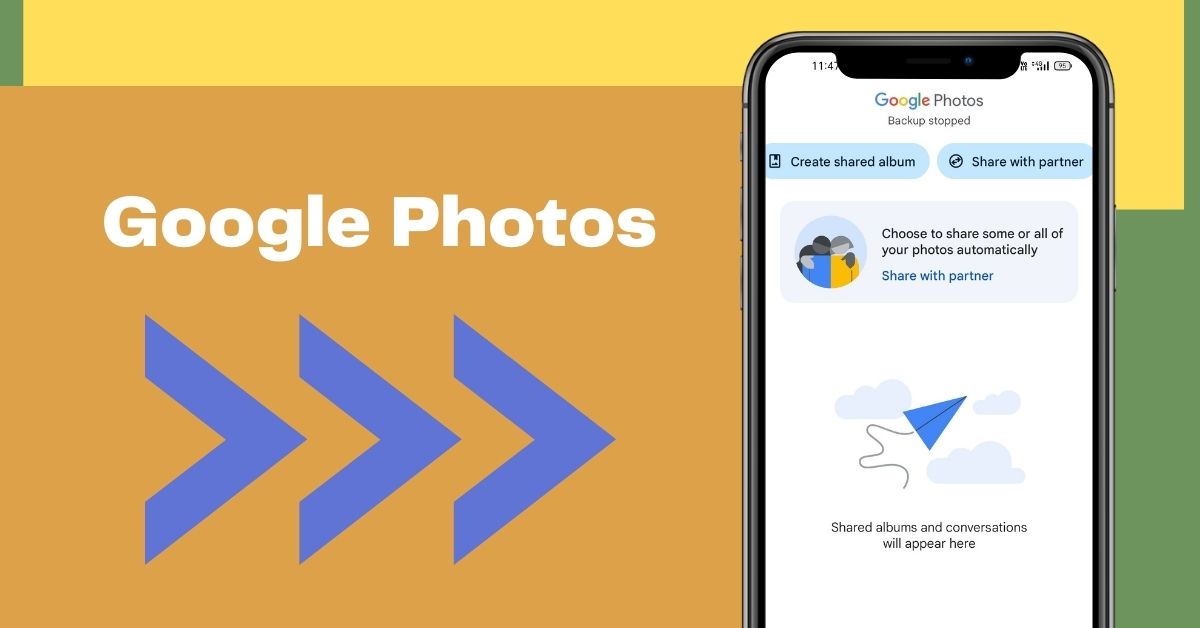
The gallery apps for Android devices got a makeover from Google Photos. The app provides an easier way to utilize your gallery from anywhere.
Several features of this app set it apart from the stock gallery app on Android devices. You can access your photos without having to use a separate app.
Your photos are automatically organized and filed into albums by date and location so you can quickly find the image you are looking for. The app also has editing features that allow you to make quick.
It’s no secret that Google Photos is one of the best cloud storage and photo gallery apps around. With unlimited storage for photos and videos, automatic organization, powerful editing tools, and easy sharing, it’s hard to beat.
When most people think about Google Photos, they think about the app’s ability to back up their photos and videos for free. And that’s a great perk! But Google Photos is so much more than that.
It’s an app with powerful search and organization features that make it easy to find any photo or video you’ve ever taken.
Key Features:
- Automatic Backup: Backs up your photos to the cloud so you don’t lose them.
- Intelligent Search: You can search by location, date, or even specific objects like “sunset” or “dog.”
- Albums and Collages: Helps you create albums and collages effortlessly.
- Face Recognition: Groups photos of the same person together automatically.
Why You’ll Love It: Google Photos makes finding and organizing photos easy. Plus, it keeps your photos safe in the cloud.
Pros:
- Unlimited cloud storage for high-quality photos (not original quality)
- Competent photo organization with AI search and automatic albums
- Photo editing tools and filters
Cons:
- Original quality storage may use Google Drive space.
2. 1Gallery

Are you looking for a great way to view your photos? Check out 1Gallery, the best gallery app for Android. With a streamlined, intuitive design and powerful features, 1Gallery makes it easy to manage your photos and share them with friends and family.
From managing albums and tags to editing pictures and creating slideshows, 1Gallery has everything you need to get the most out of your photo collection. So download today and start enjoying your photos like never before!
The app works like any standard gallery app; the user can view photos by date and in a grid view. However, the app allows users to hide pictures and videos using a pin, fingerprint lock, or pattern.
These hidden things are not only hidden but also encrypted. Various features include simple video and image editor functionality with inbuilt light and dark themes.
Key Features:
- Vault Feature: You can lock photos with a PIN, pattern, or fingerprint.
- Editing Tools: Basic editing options to crop, rotate, or adjust brightness.
- Grid Layouts: Neatly displays photos in grid form for easy browsing.
- Dark Mode: Saves battery and is easier on the eyes.
Why You’ll Love It: 1Gallery is perfect for keeping some photos private. It’s user-friendly and has a simple, clean layout.
Pros:
- Built-in photo and video editor
- Hidden, password-protected folders for private images
- Easy-to-use interface
Cons:
- Contains ads in the free version.
3. Simple Gallery Pro
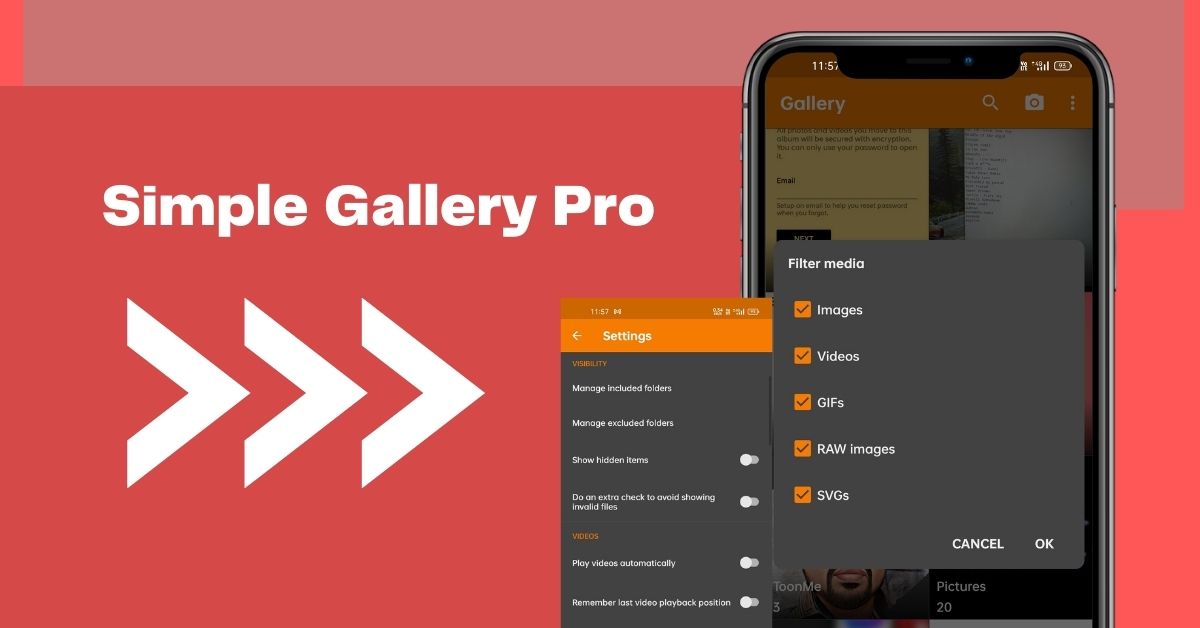
Simple Gallery Pro is another one of the best gallery apps for Android. It lets you browse your photos and videos quickly and easily. A simple, clean design makes viewing and managing your photos and videos a breeze.
You can also quickly edit photos with Simple Gallery Pro’s powerful editing tools or share them with friends and family. The app is completely offline and doesn’t require any unnecessary permissions.
It also includes features like image and video search, support for 32 languages, a favorite feature for quick access, and a recycle bin to recover trash photos. You also get a security feature with a fingerprint unlock for added privacy.
Key Features:
- Recycle Bin: Helps you restore accidentally deleted photos.
- Advanced Sorting Options: You can sort photos by name, size, date, or file type.
- Security Features: Lets you lock the app with a PIN or fingerprint.
- Photo Editing Tools: Offers cropping, rotating, and filters.
Why You’ll Love It: Simple Gallery Pro is easy to navigate, and its extra privacy features make it a solid choice for photo management.
Pros:
- Completely offline and secure
- Customizable photo organization
- Ad-free experience
Cons:
- It costs a small amount to download.
4. A+ Gallery

The A+ Gallery app is a photo gallery app that organizes your photos and videos by date and time. It also has a built-in editor that lets you crop, rotate, and adjust color, contrast, and brightness, add filters and effects, and more. The app can also create slideshows and movies.
If you’re looking for a good photo editing app for your Android phone, you can’t go wrong with A+ Gallery. This app offers all the features you need to make your photos look their best, and best of all, it is free to download and use.
Key Features:
- iOS-like Interface: Has a clean, modern design inspired by the iPhone gallery.
- Cloud Sync: Syncs with Dropbox, Facebook, and Amazon Cloud.
- Powerful Search: Finds photos by date, location, or even color.
- Album Organization: Helps organize photos into albums effortlessly.
Why You’ll Love It: A+ Gallery is a stylish and functional app ideal for users who like cloud sync options and advanced search features.
Pros:
- Compatible with multiple cloud services
- Organizes photos by location and date
- Sleek and modern design
Cons:
- Some features may require in-app purchases.
5. PhotoMap

PhotoMap is a fantastic Android application that organizes photos by location using the Geographic Information System (GIS). The app allows images to be taken and tagged with GPS coordinates, which are then stored on a map that can be viewed and shared with others.
The app can also geotag old photos not taken with a GPS-enabled device. Simply take photos of the places you visit, and PhotoMap will create a map with pins showing where each photo was taken.
This can be great for remembering where you’ve been, sharing your travel experiences with others, and plotting out future travel plans. The app is free to download and use and is available for Android devices.
Key Features:
- Map View: Shows photos on a map based on where they were taken.
- Diary Feature: You can add notes to photos to remember special moments.
- 3D Mode: Shows photos in a fun 3D view.
- Sync with Google Photos: Easily syncs with your Google Photos library.
Why You’ll Love It: PhotoMap is ideal for travel lovers who want to organize photos by location. The map view makes it easy to look back at your travels.
Pros:
- Interactive map for organizing photos by location
- Calendar view for tracking photos by dates
- Ideal for travelers and adventurers
Cons:
- It may not appeal to those who don’t prioritize location-based sorting.
6. FocusGo

The best way to appreciate art is to experience it in person. However, that’s not always possible, and even when it is, sometimes you just don’t have the time. That’s where FocusGo comes in.
This one of the new gallery apps for Android offers access to high-quality art from museums around the world, all from the comfort of your own home or on the go.
The new FocusGo gallery app for Android is a great way to organize and manage your photos. Its simple and user-friendly design lets you quickly find the image you’re looking for without searching through all your albums.
The app also lets you share photos with friends and family via text, email, or social media. So, if you’re looking for an easy way to keep your photos organized and accessible, check out the FocusGo gallery app.
Key Features:
- Fast Loading: Loads quickly, even with a large number of photos.
- Minimalist Design: Easy to navigate with no unnecessary clutter.
- Secure Folder: Allows you to hide sensitive photos.
- Sorting Options: Sort by date or name for easy browsing.
Why You’ll Love It: FocusGo is perfect if you want a fast, minimal app that gets the job done without complex features.
Pros:
- Simple and fast
- No ads or unnecessary features
- Clean design for easy viewing
Cons:
- Lacks editing tools and advanced features.
7. Memoria Photo Gallery
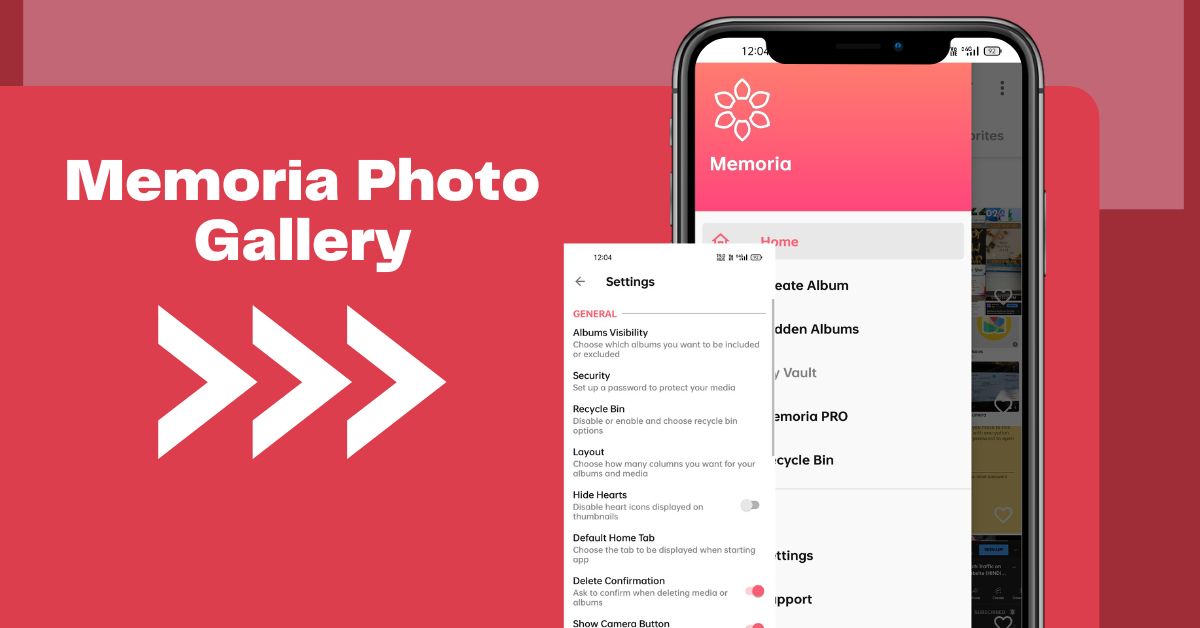
With the Memoria Photo Gallery app for Android, users can view their photos in a beautiful and intuitive interface that makes managing their photos easy.
Memoria lets users quickly find photos based on when or where they were taken. The app also organizes your photos by album, making finding the image you’re looking for easy.
It helps you keep your memories organized and easily accessible. This app offers features like fingerprint authentication and hiding albums you don’t want. It also has an encrypted vault and various view modes.
Key Features:
- Themes: Choose from different themes to make the app look unique.
- Pin and Lock: You can lock albums with a PIN or fingerprint.
- Smooth Scrolling: Provides a smooth and fast experience while scrolling through photos.
- Bookmark Feature: It lets you quickly find your favorite albums or photos.
Why You’ll Love It: Memoria combines beauty and functionality with excellent security features, making it a top choice for photo organization.
Pros:
- Secure vault for private photos
- Highly customizable appearance
- Offers multiple themes and customization options
Cons:
- Some features are limited to the premium version.
Final Thoughts
These seven gallery apps for android provide great options for organizing, viewing, and securing your photos on Android. Whether you’re looking for cloud storage, privacy, or unique ways to view your photos, there’s a gallery app for everyone. From the feature-rich Google Photos to the unique location-based PhotoMap, these apps ensure your photos stay organized and easy to access whenever you want to relive those memories.
Frequently Asked Questions
Question 1: Which gallery app is best for cloud storage?
Answer: Google Photos is the best cloud storage option because it automatically backs up photos and offers a large storage option.
Question 2: Are there any gallery apps that work offline?
Answer: Yes, Simple Gallery Pro works offline and is a secure option for those wanting privacy.
Question 3: Which app is suitable for organizing photos by location?
Answer: PhotoMap is ideal for organizing photos by location, showing each photo on an interactive map.
Question 4: Can I secure my private photos with a password?
Answer: Yes, 1Gallery and Memoria Photo Gallery have password-protected folders for private photos.
Question 5: Is there an app that combines simplicity with privacy?
Answer: FocusGo is simple, fast, and clean, while Simple Gallery Pro prioritizes privacy with no ads.
Share