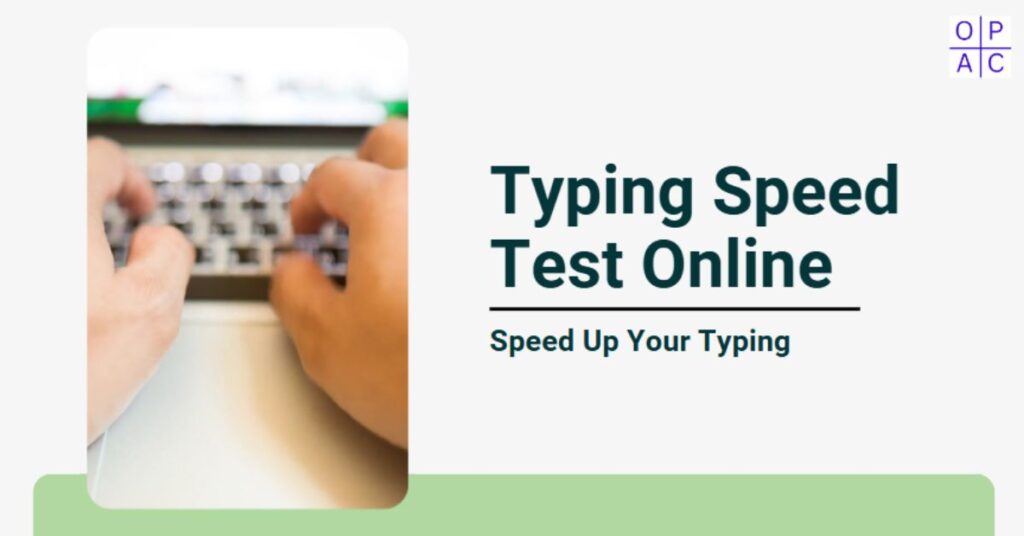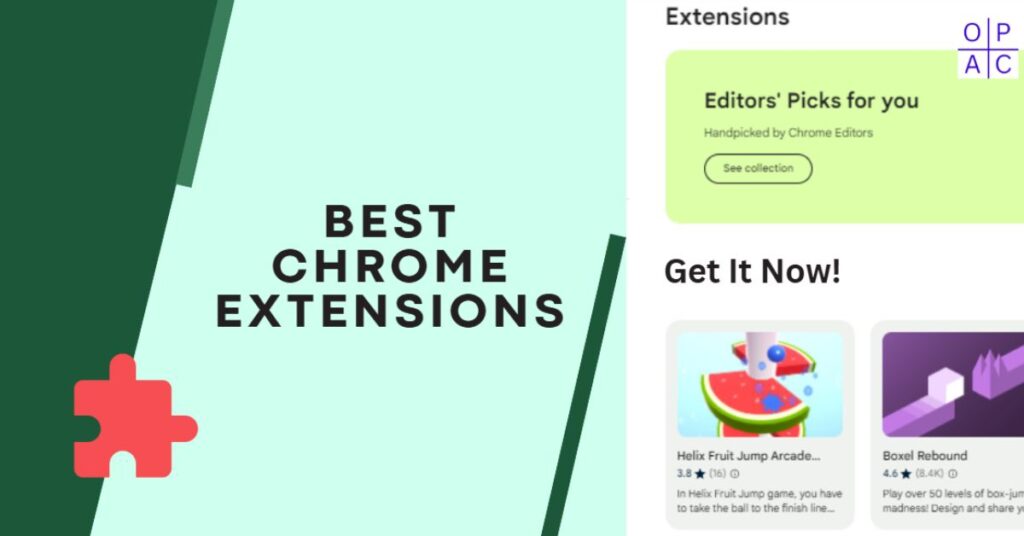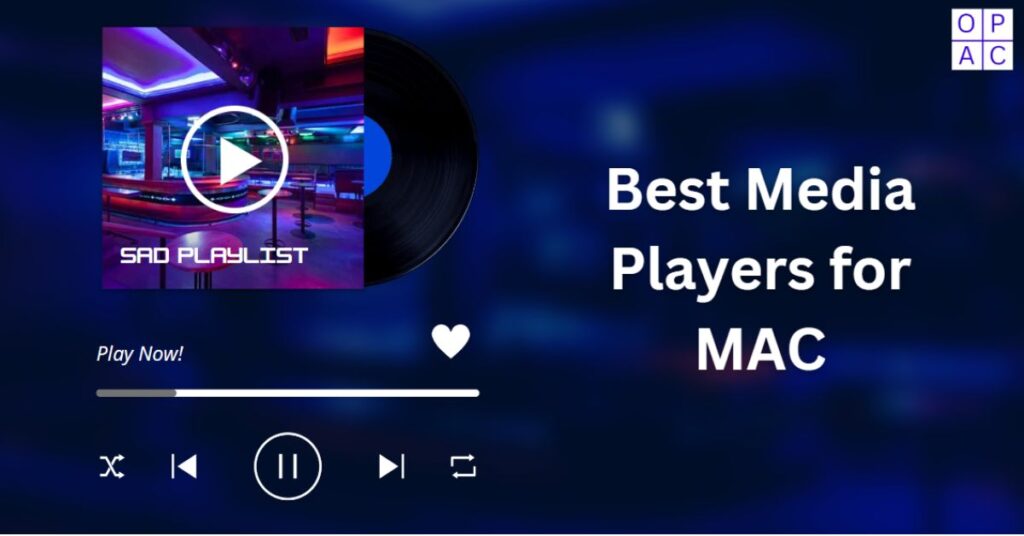Ever wish to improve typing speed? Well, we will see everything regarding enhancing your typing speed. So, no need to worry about it.
We all know, typing has become a necessary skill in today’s digital world for both personal and professional uses.
Being able to type swiftly and precisely can dramatically increase your productivity, whether you’re a student writing an essay, a professional sending emails, or a content producer working on articles.
However, many individuals struggle with slow typing speed, which can lead to frustration and inefficiency.
The great thing is that you may increase your typing speed and proficiency by practicing on regular basis and using the appropriate methods. In this guide, we’ll look at ten practical and effective strategies for increasing your typing speed.
1. Proper Finger Placement and Posturing
The first step towards to improve typing speed is to ensure that you have the correct finger placement and maintain proper posture.
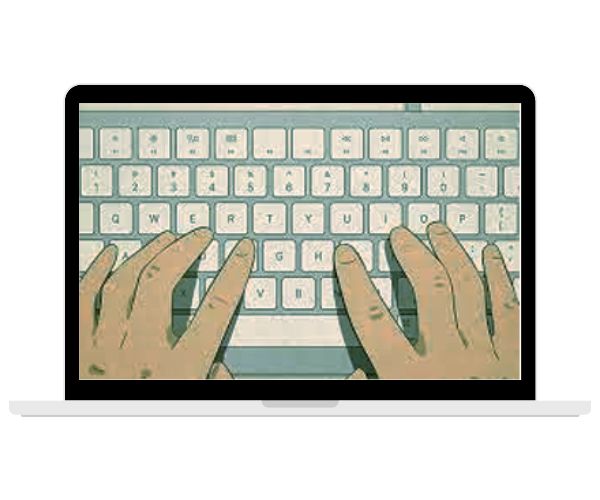
Point your fingers on the home keys which are in the center row on keyboard. ASDF keys – Suggested for the Left Hand and JKL keys – suggested for the Right Hand.
Keep your wrists straight and your back aligned with the chair. Maintaining the correct posture and finger placement will provide a solid foundation for faster and more accurate typing.
2. Learn Touch Typing
You can text without looking at the keyboard by using the touch typing method. To find the right keys, you use muscle memory rather than searching for each one individually. You can learn touch typing using any of the numerous video lessons and typing classes that are available.
These courses usually start with teaching you the position of each finger on the keyboard and gradually introduce new keys. Practicing touch typing regularly will significantly improve typing speed over time.
3. Practice with Online Typing Tests
Taking online typing tests can be an effective way to measure your progress and identify areas for improvement. Always schedule some time on a weekly basis to complete these assessments and monitor your progress.

The feedback will help you identify specific keys or patterns that you struggle with, allowing you to focus your practice on those areas.
4. Utilize Typing Tutor Software
Taking advantage of typing tutor software can significantly enhance your typing speed and proficiency. These software programs provide a structured and systematic approach to typing practice, offering a wide range of exercises tailored to your skill level.
With interactive lessons and exercises, typing tutor software guides you through various drills, focusing to improve typing speed, accuracy, and overall typing technique.
As you progress, the software adapts to your skill level, gradually increasing the difficulty to challenge and push your typing abilities further. By investing in reputable typing tutor software and incorporating it into your regular practice routine, you can effectively develop your typing skills and achieve remarkable speed and accuracy.
5. Use Online Typing Games to Improve Typing Speed
Who says learning has to be dull? Injecting a sense of fun and excitement into your typing practice can be as easy as playing online typing games. These games are made with the intention to improve typing speed and accuracy while making the experience fun and pleasurable.
Through engaging gameplay, online typing games often involve typing words or sentences within a given time limit or participating in typing challenges that test your speed and precision.
By incorporating these interactive and immersive typing games into your practice routine, you can transform the learning process into an engaging and enjoyable activity.
These games not only make your practice sessions more exciting but also provide an opportunity to reinforce and apply your typing skills in a practical and dynamic way.
6. Focus on Accuracy First
While speed is undoubtedly crucial in typing, prioritizing accuracy should be your initial focus. It’s crucial to fight the urge to rush and pay attention to hitting each key precisely.
Building a strong foundation of accuracy is essential as it directly contributes to your overall speed. Correcting mistakes can significantly slow down your typing pace and hinder your progress.
Therefore, it is vital to practice accuracy by typing slowly and deliberately, ensuring that each keystroke is accurate and precise.
As you gradually become more comfortable and confident in your typing abilities, you can then start gradually increasing your speed while maintaining a high level of accuracy.
By prioritizing accuracy first and foremost, you will establish a solid base upon which you can develop impressive typing speed and proficiency.
7. Set Realistic Goals and Track Progress
Setting realistic goals is crucial to improving your typing speed effectively. Start by identifying a reasonable typing speed that you want to achieve, considering your current level and the specific requirements of your work or studies.
Divide the objective into smaller checkpoints, and monitor your advancement frequently. Celebrate each accomplishment since it inspires you on to keep working on your skills.
8. Employ Proper Keyboarding Techniques
Your typing speed can be considerably increased by implementing effective keyboarding skills.
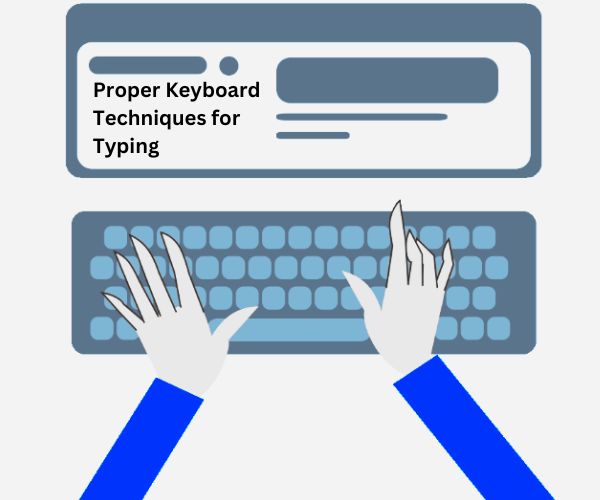
Use the right finger(s) for each key, minimize finger motions, and become familiar with keyboard shortcuts. Learn the standard keyboard shortcuts for copy, paste, undo, and other operations.
You may enhance your overall typing efficiency and save a lot of time by using these shortcuts.
9. Practice Regularly and Consistently
The key to improve typing speed is continuous, regular practice, just like with any other skill. Set aside certain time each day or each week to practice typing.
More crucial than the length of each practice session is consistency. Instead of doing long, erratic practice sessions, try shorter, more concentrated ones.
By practicing regularly, you will reinforce muscle memory, improve your finger dexterity, and ultimately increase your typing speed.
10. Review and Proofread
Last but not least, developing the habit of reviewing and proofreading your work can help improve both your typing speed and accuracy. Take a few moments to go through what you’ve typed, identifying any errors or inconsistencies.
By reviewing and correcting your mistakes, you’ll become more aware of recurring patterns and areas for improvement, allowing you to refine your typing technique and increase your speed in the long run.
Final Thoughts on How to Improve Typing Speed
Faster typing is an essential ability that can benefit people in a variety of professional settings. This article looked at some doable strategies that people might take to increase their typing speed. Starting with the right posture and ergonomic setup is crucial in order to avoid pain and potential accidents.
People can gradually increase their typing speed with frequent practice by focusing on accuracy and decreasing their use of the backspace key. Using online typing tools like software and typing games can be beneficial for improving typing skills.
Utilizing touch typing skills, such as using all of your fingers and becoming familiar with the keyboard’s layout, can also significantly improve efficiency and speed. People can improve typing speed by using these techniques or strategies on a regular basis, which will make them more productive and competitive in the modern digital environment.
Frequently Asked Questions
1. What should be the average typing speed of an individual?
Although individual typing styles differ, the typical word-per-minute (WPM) range for typing is generally thought to be between 40 and 60.
2. What is typing accuracy?
Typing accuracy refers to the percentage of correctly typed characters without errors or mistakes. It indicates how precise and error-free your typing is.
3. How can I practice typing?
To practice typing, you can start by focusing on basic typing skills such as finger placement and posture. Then, gradually increase your speed and accuracy through consistent practice using typing exercises or online typing practice platforms.
4. Why is proper typing posture important?
Proper typing posture helps prevent strain and discomfort in your hands, wrists, and fingers. It involves sitting upright with your feet flat on the floor, maintaining a neutral wrist position, and positioning your keyboard at the right height and distance.
5. How can I determine my current typing speed?
You can measure your current typing speed by taking an online typing test or using typing software that provides real-time feedback on your speed and accuracy.
6. What is the role of the computer screen in typing?
The computer screen displays the text you are typing and allows you to visually track your progress. In order to maintain proper posture and lessen pressure on the neck and eyes, you need to place the screen at eye level.
7. What is the key functionality of the space bar in typing?
When typing, spaces are made between words or characters with the help of space bar. The cursor moves to the following location on the pc screen when the space bar is pressed.
8. Are there any free resources for practicing typing?
Yes, there are several websites and applications that offer free typing practice exercises and lessons. You can also improve typing speed and accuracy using these free resources.
9. Is there any specific software for touch typing?
Yes, there are touch typing software programs available that provide lessons, exercises, and interactive typing games to help you develop and improve your touch typing skills
10. Do I need proper training to improve my typing skills?
While self-practice can be beneficial, proper training or guidance can significantly enhance your progress in improving your typing skills.
Training programs or courses provide structured lessons and expert guidance to help you develop efficient typing techniques.
Share