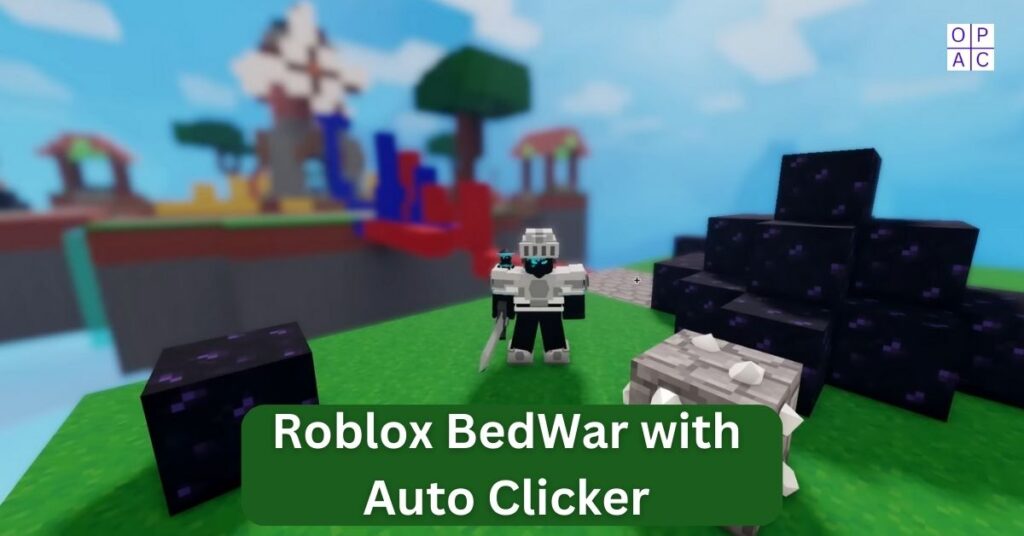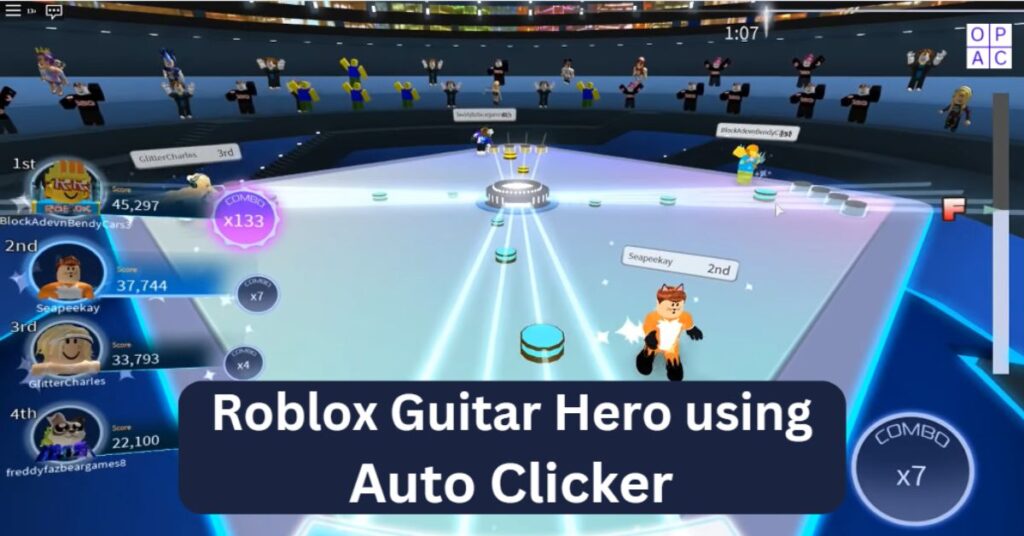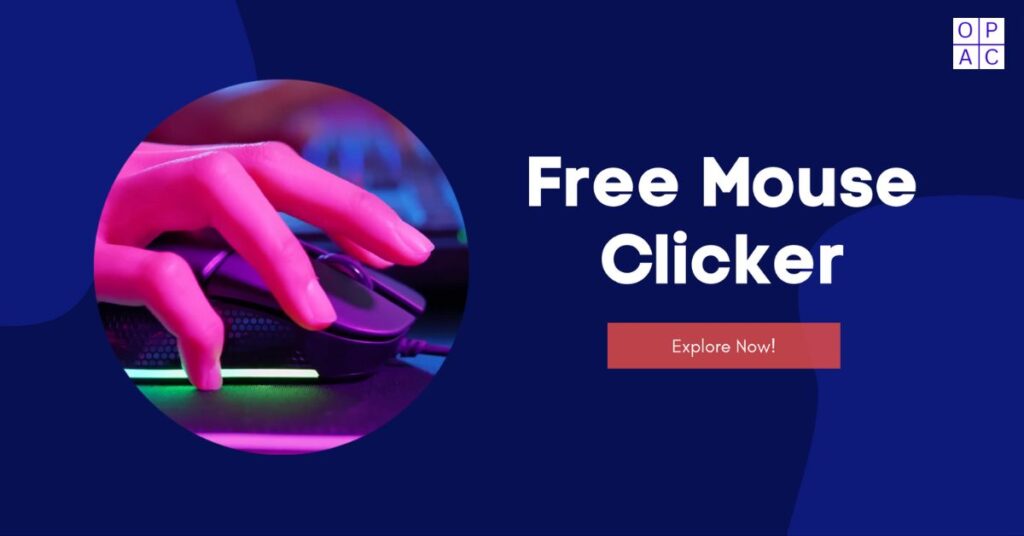One of the biggest and most absorbing MMORPGs (Massively Multiplayer Online Role-Playing Games) ever made is still World of Warcraft (WoW). With its vast universe, intricate quests, and competitive gameplay, players are continually seeking ways to enhance their gaming experience. The employment of autoclickers is one technique that has gained popularity. Well, here we’ll explore how to boost your World of Warcraft gameplay using autoclickers, ensuring you stay ahead in Azeroth.
The Gameplay of World of Warcraft
World of Warcraft (WoW) is one of the most popular and biggest multiplayer online role-playing games ever created. Since its release in 2004, millions of players have embarked on quests, battled formidable foes, and explored the vast world of Azeroth.

In WoW, efficiency and quick reactions are key to success. Whether you’re farming for materials, crafting items, or fighting in intense player-versus-player (PVP) battles, every second counts. This is where autoclickers come in handy, offering a way to enhance your gameplay experience.
What is an Autoclicker, and Their Functionality?
An autoclicker is a software or hardware tool that automatically simulates mouse clicks or keystrokes at specified intervals. In simple terms, it performs repetitive clicking actions so you don’t have to.
These tools can be incredibly useful in games like WoW where certain tasks, such as fishing or crafting, require repetitive actions. Autoclickers can be customized to suit your needs, with features like adjustable click intervals, specific click locations, and even sequences of clicks or keystrokes.
Benefits of Using Autoclickers in WoW
- Automating Repetitive Tasks: In WoW, many activities involve doing the same action over and over again. For example, fishing requires you to repeatedly cast your line and click to reel in your catch. Crafting items often involves selecting the same materials and creating the same items repeatedly. Autoclickers can automate these processes and saves your valuable time and efforts.
- Reducing Physical Strain and Fatigue: Constant clicking can be physically tiring, especially during long gaming sessions. By using an autoclicker, you can reduce the strain on your hands and fingers, making your gameplay experience more comfortable and enjoyable.
- Automated Farming and Gathering: Gathering resources like herbs, minerals, and other materials is a crucial part of WoW. By automating such tasks, autoclickers can help you farm resources more effectively. This gives you a big advantage in the game because it means you can get more materials in less time.
- Consistent and Efficient Material Collection: Autoclickers can ensure that your resource gathering is consistent and efficient. By automating the process, you can gather materials without missing a beat, ensuring that you always have the resources you need.
- Faster Reaction Times in Combat: In combat, speed is essential. Autoclickers can help you react faster by automating attacks or spell rotations. When playing player-versus-player (PVP) games, every millisecond matters.
- Completing Complex Rotations and Macros: World of Warcraft lets users build macros, which are collections of instructions that may be carried out by pressing a single button. Combining these macros with an autoclicker can help you execute complex rotations and strategies effortlessly, giving you a significant edge in both PVE and PVP scenarios.
Setting Up and Using Autoclickers in WoW
1. Choosing the Right Autoclicker
When it comes to choosing an autoclicker for WoW, there are several options available. Some of the most popular autoclickers include:
OP Autoclicker: A simple and user-friendly autoclicker that allows you to customize click intervals and locations.
GS Auto Clicker: Offers more advanced features like recording click sequences and setting hotkeys.
When selecting an autoclicker, look for features like customizability, ease of use, and compatibility with WoW.
2. Installation and Configuration
Step-by-Step Guide to Installing an Autoclicker:
Download the autoclicker from a reliable source.
Run the installer and follow the suggested instructions on the screen.
Launch the autoclicker after installation.
3. Configuring Settings for Optimal Performance in WoW
Open the autoclicker and navigate to the settings menu.
Set the click interval to match the speed you need for your task.
Specify the click location(s) if needed.
Save your settings and start the autoclicker.
4. Creating Effective Macros
Introduction to WoW’s Macro System:
- WoW allows you to create macros using simple scripting commands.
- Macros can automate a series of actions and make your difficult tasks easy to run.
Combining Macros with Autoclickers for Enhanced Functionality:
- Create a macro in WoW for the task you want to automate.
- Use the autoclicker to trigger the macro at specified intervals.
- This combination can significantly enhance your efficiency and performance.
Also Read: 12 Best NFT Games to Play Right Now
Practical Applications and Examples
1. Fishing and Crafting Automation
Detailed Guide on Setting Up Autoclickers for Fishing:
- Position your character at a fishing spot.
- Set the autoclicker to click at the appropriate intervals for casting and reeling in.
- Start the autoclicker and let it handle the repetitive clicking.
Automating Crafting Processes:
- Open the crafting interface and select the item you want to craft.
- Configure the autoclicker to click the “Create” button repeatedly.
- This is very useful for crafting large quantities of items.
2. Automated Farming Routes
Setting Up Autoclickers for Gathering Herbs and Minerals:
- Plan a farming route in a resource-rich area.
- Use the autoclicker to click the “Gather” button at regular intervals.
- Combine with movement macros to automate the entire route.
Example Routes and Tips for Maximizing Yield:
- Research popular farming spots and routes online.
- Optimize your route to cover the maximum number of resource nodes.
3. Combat and PVP Applications
Using Autoclickers for Automated Attacks and Spell Rotations:
- Create a macro for your attack or spell rotation.
- Use the autoclicker to execute the macro at precise intervals.
- This ensures consistent and optimal performance in combat.
Strategies for Maintaining Competitive Advantage in PVP:
- Automate defensive abilities to respond quickly to enemy attacks.
- Use autoclickers to maintain pressure on opponents with consistent attacks.
Final Thoughts World of Warcraft
Autoclickers can significantly enhance your World of Warcraft gameplay by automating repetitive tasks, optimizing resource gathering, and improving combat performance. To minimize any possible hazards, including account suspension or banning, it’s crucial to utilize these tools sensibly and in compliance with WoW’s terms of service. By choosing the right autoclicker, configuring it properly, and combining it with effective macros, you can boost your efficiency and enjoy a more seamless gaming experience.
Frequently Asked Questions
1. Can I use an autoclicker for farming in WoW?
Yes, many players use autoclickers for farming resources as it automates repetitive tasks. However, be mindful of the risks involved.
2. What are the benefits of using an autoclicker in WoW?
The main benefits include saving time, reducing physical strain, and improving efficiency in repetitive tasks like farming, crafting, and selling.
3. Can autoclickers be used for all tasks in WoW?
While autoclickers can automate many tasks, they are best suited for repetitive actions like fishing, crafting, and resource gathering. More complex tasks may require advanced macros and careful configuration.
4. What are some alternatives to using autoclickers?
Legal and ethical alternatives include using in-game addons and macros, as well as gaming mice and keyboards with built-in macro functions. These tools can enhance your gameplay without violating WoW’s terms of service.
5. How do I create a macro in WoW?
To create a macro, open the macro interface in the game, enter a series of commands, and save it. Now, you need to assign the macro to a hotkey for easy access. Combining macros with autoclickers can further enhance their effectiveness.
Share