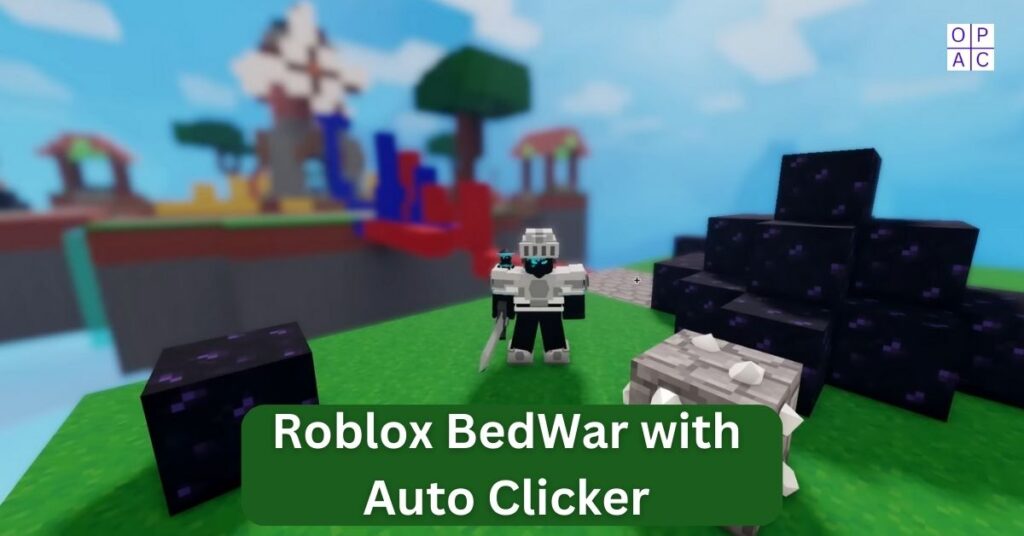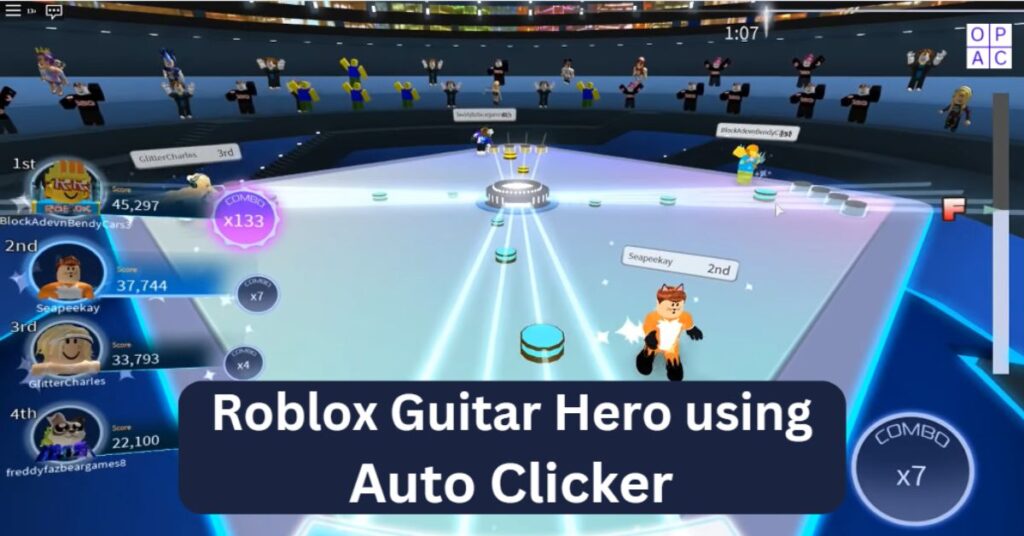If you want to automate frequent clicking, consider using GS Auto Clicker. Many of us would much like to do without having to click constantly.
Hence, the users of the software program called GS Auto Clicker can automate mouse clicks and other monotonous operations.
This software is helpful for players who frequently have to repeat the same action. Regarding auto clickers, nothing is more straightforward or secure than the GS AutoClicker.
You can activate auto-clicking with just one hotkey press. It may significantly increase your working efficiency by allowing you to select various settings, including click intervals, multiple clicks, and click recording.
What are the Various Features that GS Auto Clicker Includes?
1. Smooth User Interface:
- The user interface is soft.
- The software runs flawlessly.
- It does not overload your system.
- It operates in the background without slowing down your PC.
2. Completely Secure: It is entirely secure and will not compel you to install unuseful software.
3. Open Source: Since it is open-source software that is free to use, users do not need to pay to access any features.
4. No Advertisements: This program does not annoy you with advertising, so that you can enjoy it without trouble.
GS AutoClicker Compatible Systems

It is compatible with all Windows OS and consists of the following versions:
- Windows Vista,
- Windows 7
- Windows 10
- Windows 11
- Windows 8.1
- Windows 8
You can also use it on a Mac. The official website has a zip file available for Mac.
Downloading and Installing Process
It is easy to get the application. Go to the Goldensoft.org official site or look for other available auto clickers on opautoclick.com.
As soon as your downloading procedure is completed, you may wonder how to install it. Well, there is no installation requirement. You can double-click on the downloaded file, and it will be ready. That’s it!
How Do You Utilize the Options Available in GS Auto Clicker?
The application comes with a user-friendly UI and helpful features. Some of the valuable options that you can use are listed below:
1. Customize Clicking Options:
Click the Options tab > Clicking > Repeat menu. Now, you can include details regarding how many clicks you require at a particular time. Some options are already set to “left mouse click” and “single-clicking,” and click repeat is set to 50 by default. But it will allow you to customize options to fit your needs.
2. Recording Option:
To use the record option, click “Record & Replay Multiple Clicks” and choose a pick point. After you click on the point where you need the mouse, click and continue repeating until you record all the click activities. Now, in the “Click Records Option,” you can check how many clicks you have had. To start automated recorded clicks, click “okay” and toggle the Hotkey.
Final Thoughts
Users of GS Auto Clicker can automate repetitive clicks on their PC with its dependability and user-friendliness. It has various features and customization possibilities, making it a valuable tool for new and experienced users. It is a fantastic addition to any productivity toolset because of its simple interface and variety of uses. GS Clicker is a valuable tool for anyone trying to cut down on time and improve the effectiveness of their everyday duties.
Frequently Asked Questions
Question 1: What is GS AutoClicker, and how does it work?
Answer: GS Auto Clicker is an application automatically clicks the user’s mouse button. It simulates the clicking action at specific intervals set by the user, which can be helpful for various tasks such as gaming, editing, and repetitive clicking tasks.
Question 2: Is it safe to use?
Answer: The safety of GS Auto-Clicker depends on where it is downloaded from. If it is downloaded from a reputable source, it is generally considered safe.
Question 3: Can I customize the settings of GS Auto Clicker?
Answer: Yes, users can customize the clicking speed, interval, and location of the clicks.
Question 4: Is it compatible with Mac?
Answer: It is compatible with Windows operating systems. However, the official website has a zip file available for MACs.
Share