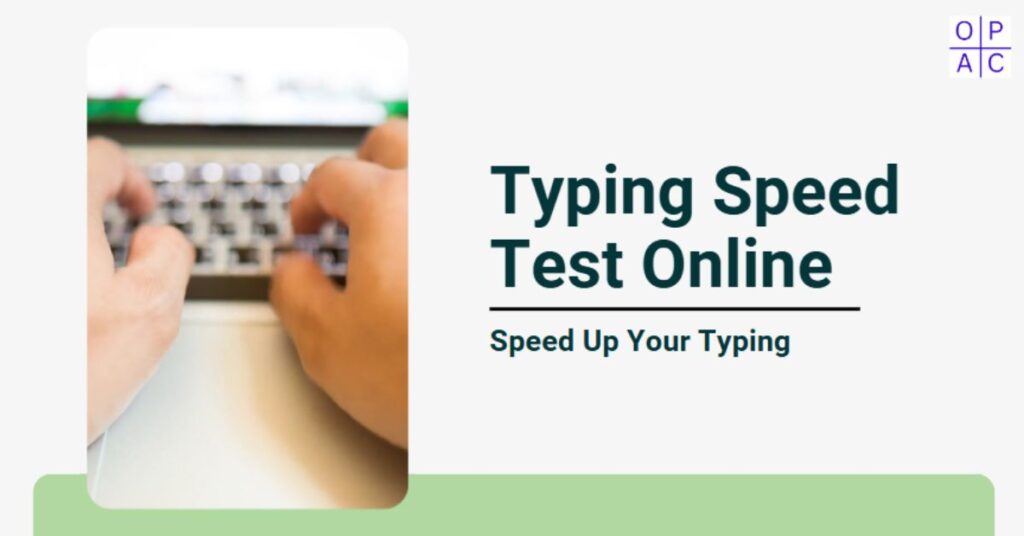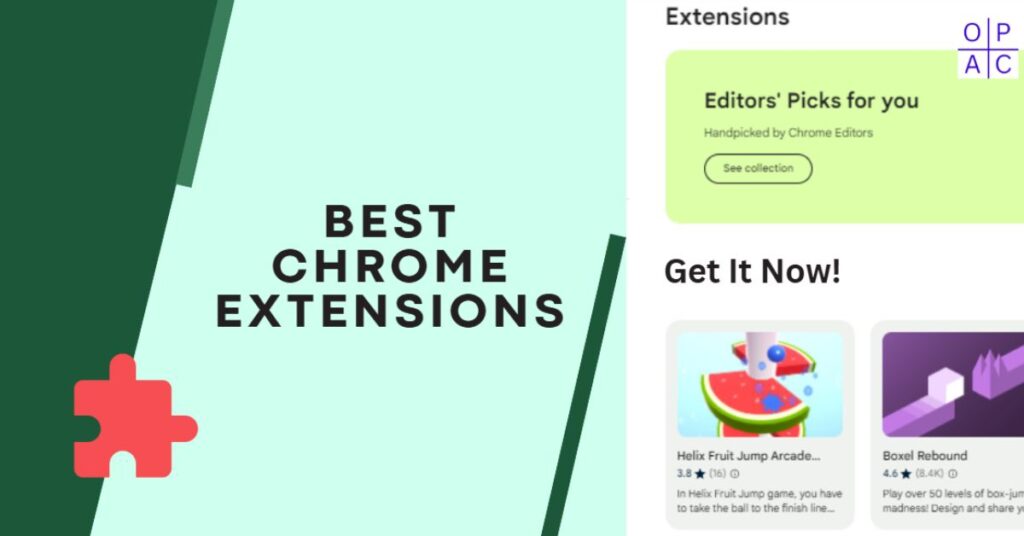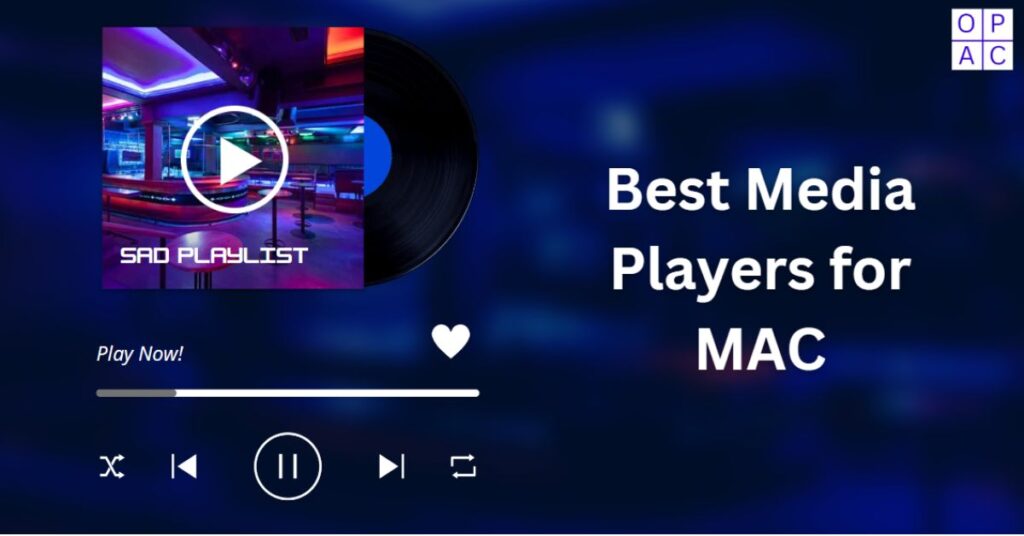Are you a game enthusiast who wants to play great games on your Android Device? If yes, then GBa emulators for Android are the perfect companion. They give you access to console-quality gaming right on your phone.
I always thought that a real computer was the most important part of any gaming system, but when I got my GBA emulators for Android and began using them to play all of my favorite games instead of the original, I was blown away by how much more convenient they were.
An emulator system allows you to hook up any game console from your childhood and play it exactly as you remember it while also having access to new content. Now, you can use Android emulators to play your old games on a smartphone device.
What are GBA Emulators?
GBA Emulators for Android are software programs that allow people to use applications without having the actual device for which the application was intended.
The best emulators for Android are the ones that will enable you to play classic consoles on your phone or tablet, right? Not exactly. While many GBA emulators for Android download, some of which even let you run Nintendo 64 games on your Android device, are not all created equal.
Why Use a GBA Emulator on Android?
There are several reasons why using a GBA emulator on Android is a great idea:
- Portable Gaming: No need to carry around an old Game Boy. With a GBA emulator, you can play your favorite games directly on your smartphone.
- Better Controls: Many emulators allow you to customize your controls, making playing using the touch screen easier.
- Save Games Anytime: Most emulators allow you to save your progress at any time, not just at specific save points in the game.
- Enhanced Graphics: Some emulators even offer features to improve the graphics and sound, making your games look and feel better.
Best GBA Emulators for Android
1. John GBA

The John GBA emulator for Android comes with plenty of good features. It is the best option for users who want to keep their thoughts simple and easy.
It consists of built-in cheats and many features to enhance the rendering. Dropbox’s support is instrumental, allowing the user to synchronize their saved data and configurations to the cloud.
Then, you can continue playing the game on another smartphone device. The default gamepad layout is not great, but you can customize it at least. It has Bluetooth support as well.
Key Features:
- Supports game cheat codes
- Fast emulation speed
- Customizable control layout
2. My Boy! Free

My Boy is another popular GBA emulator available for Android. Why is it so popular? Its popularity is due to its performance while playing GBA games on your Android device.
Lots of users have already downloaded it and are utilizing all its features, which include high game compatibility, a fast-forward feature, slow-down options, cheat codes, and support for external hardware.
However, this emulator is not limited to these available features; it also provides bios emulation, OpenGL rendering effects, and many more.
My Boy emulator has better graphics because of its advanced inbuilt features. It’s a comprehensive option for an enhanced experience of playing GBA games on Android Devices.
Key Features:
- Fast gameplay
- Save and load game states
- Supports cheat codes
3. Pizza Boy GBA

Pizza Boy is one of the most accurate smartphone GBA emulators; it is widely considered the top GBA emulator for Android devices. The question is, what makes it best?
Because of its unbelievable performance. It consists of some elegant skins that replicate the varieties of the GBA. Many enthusiasts have even checked the accuracy of the image and the sound against other GBA emulators, and it’s at the top position.
You can easily play back your favorite GBA games at 60 FPS, even on the lower version of Android smartphones.
Key Features:
- No ads, even in the free version
- Fast-forward and rewind options
- Good sound quality
4. Super GBC

We have discussed the sweet GBA emulators for Android from which you can choose. Still, if you want to play some more nostalgic GBA games, you can go with this Super GameBoy Color emulator, which is available on Android.
With this GBA emulator’s help, you can easily and quickly load ROMs onto the gaming console and take a trip down memory lane. The screen controls look slightly rough but are still relatively handy and easy to play.
Key Features:
- Fast emulation for GBC and GBA
- Simple, clean interface
- Customizable controls
5. RetroArch
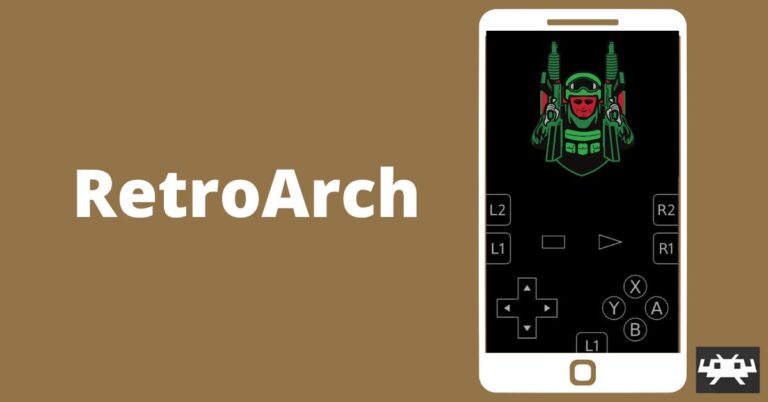
RetroArch is another of the best emulators on this list. It helps you run various emulators. RetroArch is a unified, single application that enables users to interact with multiple other emulators. It also allows you to install Android emulators for each platform.
Did you know that all the platforms, including Game Boy, GBC, and GBA, have cores that can be installed in RetroArch and enable the user to play games in one application?
It does not have as many features as other Android emulators but is compatible with games. Moreover, RetroArch is an open-source application, which makes it perfect.
Key Features:
- Supports multiple consoles
- Customizable user interface
- Advanced emulator settings for pros
6. EmuBox

EmuBox is a new generation GBA Emulator for your Android Smartphone that supports external controls and multiple gaming consoles.
However, it only has limited features such as load, save states, and fast forwarding. For a better and enhanced experience, its features allow you to connect with hardware controllers.
EmuBox is free, and you can access all of its features. You can also take a screenshot of the game as per your choice.
It requires minimum operating system requirements and supports multiple gaming consoles. You just need to get the ROMs from and import them into the EmuBox emulator.
Key Features:
- Multi-console support (GBA, GBC, and others)
- Save and load games anytime
- External controller support
7. Nostalgia.GBC

Nostalgia.GBC is the last Android emulator in this list. However, it is the best Emulator you can ever see for Android. It has all kinds of useful features, like better game compatibility, on-screen control options, etc.
Nostalgia.GBC allows users to rewind the game for a few seconds to try any part again. This game rewind feature makes Nostalgia.GBC is unique.
Key Features:
- Save states for quick progress
- External gamepad support
- High-accuracy emulation
How to Install and Use a GBA Emulator on Android?
Here are simple steps to get started with a GBA emulator on your Android phone:
- Download a GBA Emulator: Visit the Google Play Store and download any GBA emulators mentioned above (e.g., My Boy! Free, John GBA).
- Find GBA ROMs: ROMs are the digital copies of the games you want to play. You can search for “GBA ROMs” on the web and download them. Make sure only to download ROMs of games you legally own.
- Load the Game: Open the emulator and select the ROM file you’ve downloaded to start playing.
- Customize Settings: Adjust the control layout, sound settings, and other options to improve your gaming experience.
Final Thoughts
If you’re looking for a way to run all of your favorite video games on your Android device, an emulator is the perfect solution. However, there are many great emulators for Android that can allow you to play many games on your Android devices. GBA emulators for Android are a trendy choice for many users because they will enable them to play old and new games on their phones.
Frequently Asked Questions
Question 1: Can I use a GBA emulator on any Android device?
Answer: Most modern Android devices are powerful enough to run GBA emulators smoothly.
Question 2: Should I root my phone to install a GBA emulator?
Answer: No, you don’t need to root your phone. All emulators mentioned can be installed directly from the Google Play Store.
Question 3: Can I play multiplayer GBA games on an emulator?
Answer: Yes, some emulators, like My Boy! Free, it allows you to play multiplayer games over Wi-Fi with friends.
Question 4: Are GBA emulators for Android free to use?
Answer: Many GBA emulators offer free versions, but some have paid versions with additional features.
Question 5: Can I use a controller with a GBA emulator?
Answer: Many emulators support Bluetooth controllers, giving you a more console-like experience.
Share