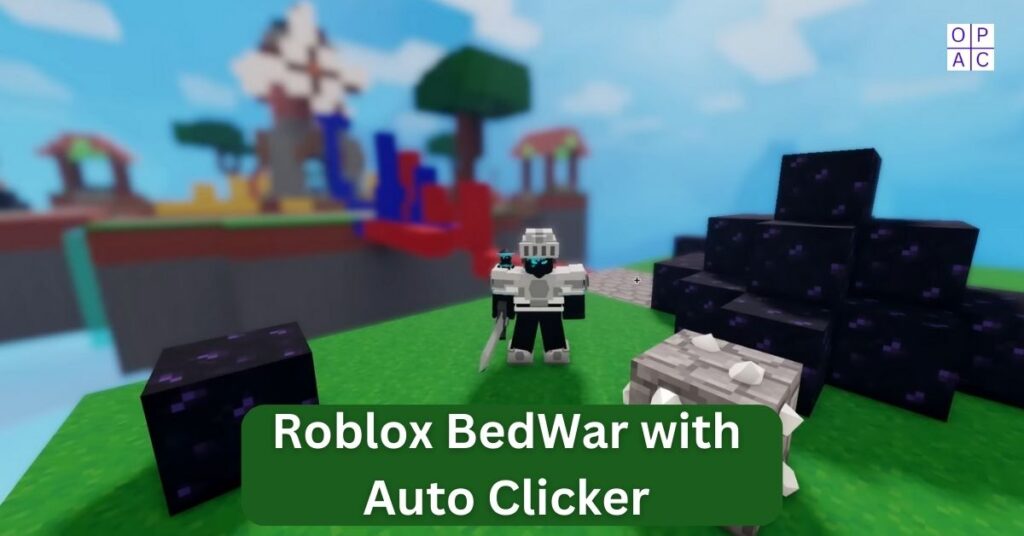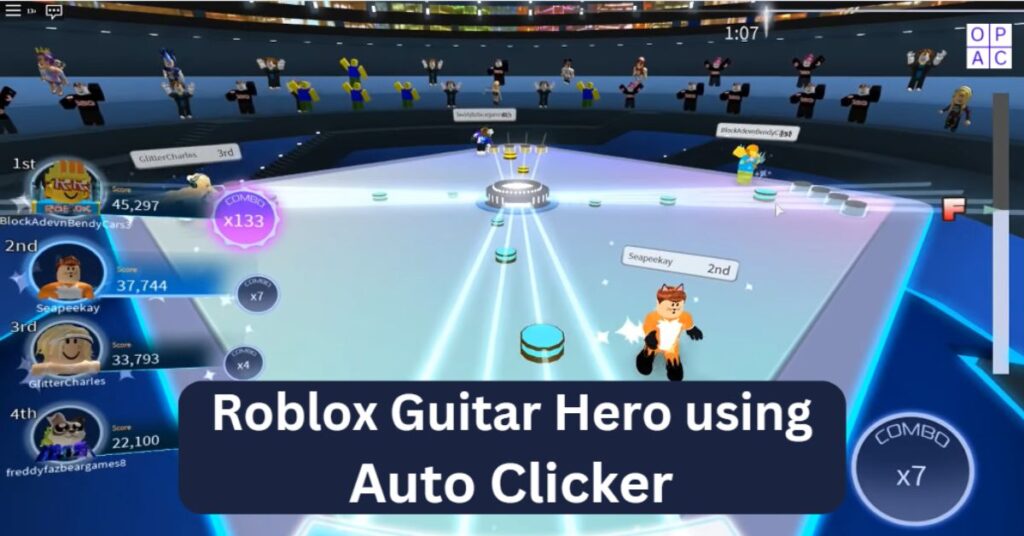Want to level up Minecraft gaming tasks? Well, you do not need to worry about it.
In this detailed guide, we will look at everything related to the Minecraft auto clicker, including its features, the downloading procedure, and how one can use Auto Clicker for Minecraft.
Minecraft is one of the world’s most played games, with millions of gamers logging in daily to explore, develop, and survive in its massive and infinitely configurable universe.
As one of the top-grossing, imaginative, independently created, and released video games, Minecraft encourages players to think creatively and ingeniously, use geometry, and even a little geology.
The players find it to be among the most captivating games. One could initially think the game uninteresting due to its visuals, but after trying it, they all realize how fascinating and entertaining it is.
The Gameplay and Platforms Availability

In this game, players can use materials they find around them to build anything from the ground up.
With unlimited freedom to build virtually any structure, gamers can make various constructions in this 3-D world.
The end users can promote a sense of teamwork by working together on larger-scale projects with other participants.
Anyone eight or older can play Minecraft, which is also accessible on various operating systems, including Linux, Mac, Windows, and Xbox 360.
The mobile or smartphone version is also available for devices such as the Kindle Fire, Android, iPhone, iPad, and iPod Touch.
Moreover, the story mode is accessible on the Mac, Windows, PlayStation 3, PlayStation 4, Nintendo Wii U, PlayStation Vita, Xbox 360, Xbox One, and iPhone.
Brief About Minecraft Auto Clicker
Minecraft Auto Clicker automates tremendous mouse clicks in the game. Thus, Minecraft gamers can complete rapid-clicking activities like farming or mining without manually clicking their mouse.
An auto clicker is frequently used in games like Roblox and Minecraft. Since the game relies on the clicking process, an auto clicker’s capacity to repeatedly click at a specific location on the screen is best utilized.
Features Expected from Minecraft Auto Clicker

- Flexible Click Rates: Users should be allowed to select their click rates according to their demands.
- Advanced Clicking Options: Trustworthy automatic clickers must be able to click in a predetermined sequence or pattern.
- Hotkey Activated: It must be able to function with hotkeys that can be modified per a user’s productivity requirements.
- Protected: A safe auto-clicker should be protected from malware, viruses, and dangers to protect your device and personal information.
- User-Friendly: The auto clicker should be simple to operate and offer a user-friendly interface for the convenience of its users.
- Compatibility: It ought to work with practically all hardware and operating systems.
- Regular Updates: The auto clicker should be updated frequently to enhance its functioning and guarantee compatibility with the most recent versions of often-used programs.
How do You download and use Minecraft Auto Clicker?
It is simple enough that even new users can quickly learn how to use Minecraft AutoClicker. You can take the actions listed below:
Step 1. The first step is to download AutoClicker for Minecraft. You can check this autoclicker or search for existing autoclickers on opautoclick.com.
Step 2. Once the download procedure is complete, you may install it on your machine, which is simple and helpful.
Step 3. The user can configure all the auto clicker’s requirements at this step. The setup includes clicking options, clicking areas, hotkey settings, and all other adjustable settings.
Step 4. After completing all necessary Minecraft auto clicker setups, you can start clicking in the game where you need to click rapidly.
An auto clicker for Minecraft will help users save time and effort and improve their overall game experience by automating the clicking process.
Benefits of Minecraft Auto Clicker
- Minecraft auto clicker saves time and effort when performing repetitive mouse clicks. The user can quickly automate repetitive processes with its ability to replicate clicks and keystrokes at a set speed. Automating tedious tasks allows players to focus on more critical aspects of the game.
- It can assist players in boosting efficiency when playing online Minecraft games that demand repeatedly clicking on the same area. It can automate tedious mouse clicks that could wear down the user’s hand, wrist, and neck and cause pain and weariness.
- A Minecraft auto-clicker can maintain consistency when doing actions that call for frequent mouse clicks or inputs. Because of its predefined settings, you can execute an action repeatedly without making mistakes.
Final Thoughts
So, in the above guide, we have seen everything about Minecraft Auto Clicker—the gaming community benefits greatly from auto clickers, especially players skilled at click-based games. Regarding tough battles, automatic clicking at the fastest speed makes one virtually unstoppable. Minecraft is a significant player among the many click-based games for which auto-clickers are employed. By locating and eliminating all of your opponents at once in Minecraft, an auto clicker for Minecraft can accomplish wonders for you. Even though it is not only an ethical gaming notion, especially when your opponent is using a clicker, and you are using a mouse, it contributes to the game’s suspense.
Frequently Asked Questions
Question 1: Can we auto-click on Minecraft?
Answer: Yes, we can auto-click in Minecraft gaming. Auto-clicking is a program or tool that allows players to automate mouse clicks, enabling players to perform repetitive tasks like mining, attacking, or farming without requiring manual input.
Question 2: What are the best auto-clickers for Minecraft?
Answer: The best auto clickers for Minecraft depend on your preferences and the platform on which you are playing. For PC players, you can look for the best auto clickers, which are popular due to their simplicity and customizable functions. These auto clickers allow you to set clicking durations and key bindings, making them ideal for long grinding sessions in Minecraft. For Android devices, auto clickers like Android Auto Clicker are commonly used.
Question 3: What is the F3 T trick in Minecraft?
Answer: The F3 + T trick in Minecraft is a minor, convenient feature that reloads all the resource packs and textures in the game. Players use this trick to refresh the game’s visual assets without entirely restarting it.
Share