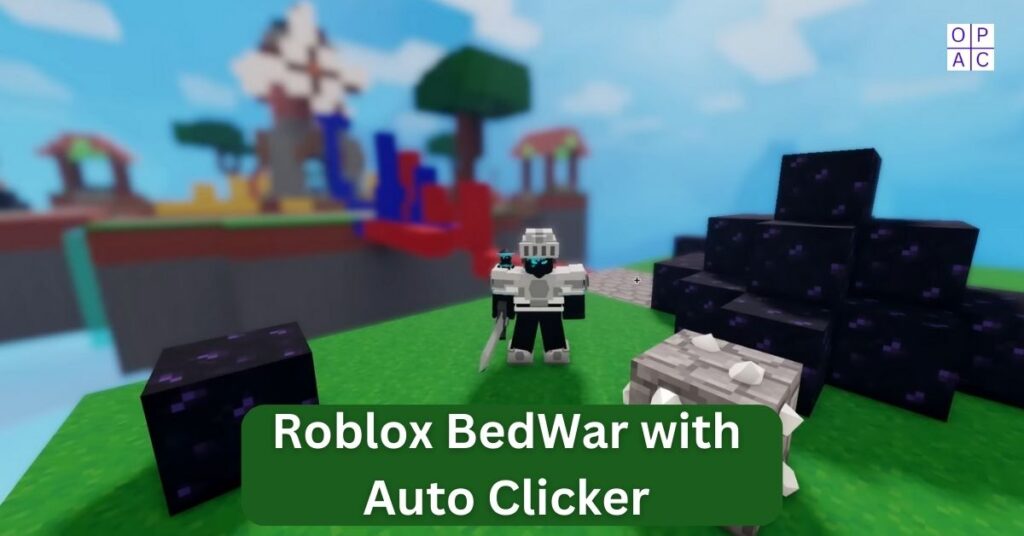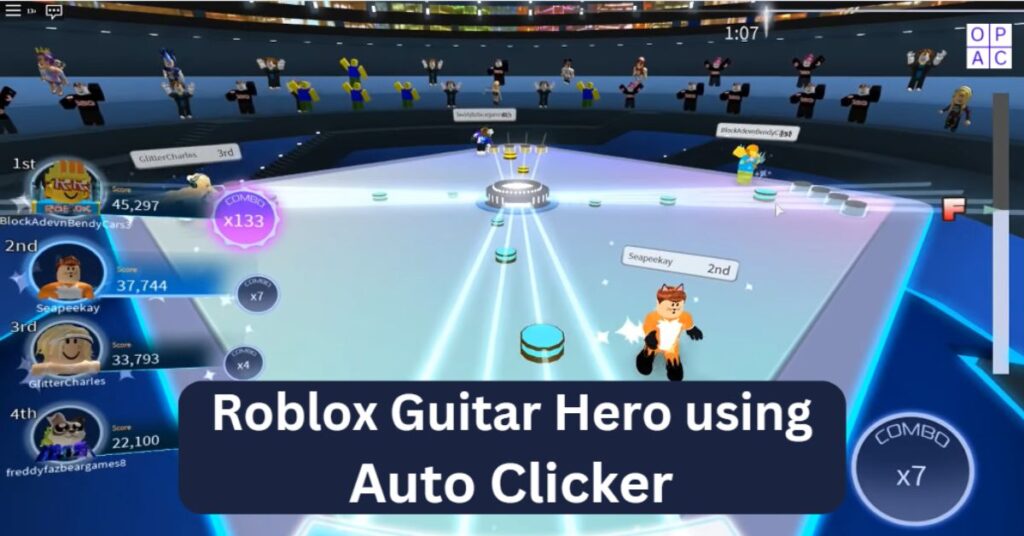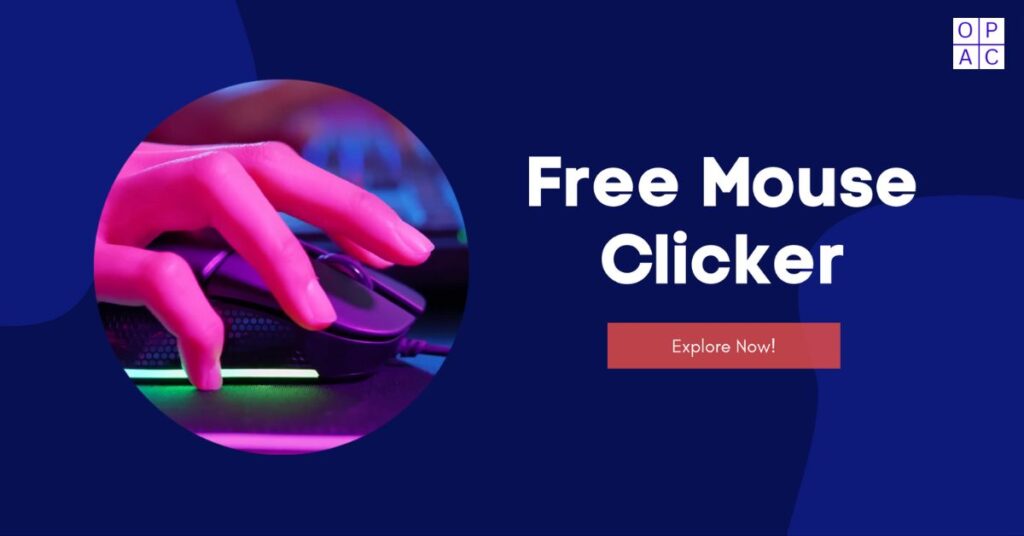Fortnite, developed by Epic Games, has revolutionized the gaming world with its fast-paced action, vibrant graphics, and engaging gameplay. Global gamers are always looking for new ways to improve their gameplay and outperform their rivals. The auto clicker is one such software that has grown in popularity. In this article, we’ll delve into how you can use an auto clicker to level up your Fortnite game experience, along with some tips and tricks to help you win.
About Fortnite Game
In 2017, the battle royale game Fortnite was introduced. Since then, it has drawn millions of players worldwide and developed into a cultural phenomenon. The game is set on a vibrant, constantly evolving island where players fight to be the last person standing. With regular updates, new seasons, and a variety of game modes, Fortnite continues to captivate its audience.
Fortnite Gameplay

The core of Fortnite game gameplay revolves around survival, building, and combat. After being abandoned on an island, players have to find weapons, erect barriers, and destroy adversaries.
The storm, a shrinking play area, forces players into closer proximity, leading to intense encounters. The game also features different modes, including Solo, Duo, and Squad, as well as creative and limited-time modes that add variety and excitement.
Using an Auto Clicker to Level Up Fortnite Game Experience
A program that automatically clicks the mouse is called an auto clicker. In Fortnite, this can be especially helpful for a few reasons:
- Building Structures Quickly: Building is a critical aspect of Fortnite. Fast and efficient construction of walls, ramps, and other structures can give you a significant advantage. An auto clicker can help by automating the placement of building materials, allowing you to create complex structures quickly and accurately.
- Resource Gathering: Collecting resources is essential for building. An auto clicker can automate the process of gathering materials, such as wood, stone, and metal, by repeatedly clicking on resource nodes.
- Firing Weapons: In heated combat situations, maintaining a high rate of fire can be crucial. An auto clicker can help by automating rapid-fire actions, ensuring that your weapon discharges at maximum speed.
- Reducing Fatigue: Extended gaming sessions can lead to finger fatigue, impacting your performance. Using an auto clicker can reduce the physical strain, allowing you to maintain optimal performance for longer periods.
Fortnite Game Tips and Tricks to Win the Game
- Master Building: Building is one of the unique features of Fortnite. Practice creating defensive and offensive structures quickly. Use materials wisely and learn advanced building techniques like 90s, tunneling, and high-ground retakes.
- Stay Mobile: Constantly move to avoid becoming an easy target. Use sprinting, crouching, and jumping to make it harder for enemies to hit you. Survival requires mobility, particularly in the last few game circles.
- Choose Your Battles: Not every encounter is worth engaging. Evaluate the situation and decide if it’s better to fight or flee. Sometimes it’s better to stay out of a fight and preserve your health and resources.
- Optimize Settings: Adjust your game settings for the best performance. Lowering graphical settings can improve frame rates, giving you a smoother and more responsive experience. Customize your key bindings to suit your playstyle.
- Communication: If you’re playing in Duo or Squad mode, effective communication with your teammates is crucial. Use voice chat to share information about enemy locations, resources, and strategies.
- Map Knowledge: Familiarize yourself with the map. Knowing the best landing spots, loot locations, and safe routes can give you a strategic advantage. Stay updated with map changes each season.
Also Read: 12 Best NFT Games to Play Right Now
Final Thoughts - Fortnite Game
Fortnite is a dynamic and exhilarating game that offers endless opportunities for players to showcase their skills. Utilizing an auto clicker can enhance your gameplay by automating repetitive tasks, allowing you to focus on strategy and combat. By mastering building techniques, staying mobile, choosing battles wisely, optimizing settings, communicating effectively, and knowing the map, you can significantly improve your chances of victory.
Frequently Asked Questions
1. Can I play Fortnite for free?
Yes, Fortnite is free to play. It offers in-game purchases for cosmetic items and battle passes, but the core game is accessible without spending any money.
2. Can I play Fortnite on my phone?
Yes, Fortnite is available on mobile devices. You can download it from the Epic Games website for Android devices. iOS users need to use alternative methods due to the ongoing legal dispute between Epic Games and Apple.
3. How many GB is Fortnite?
As of the latest update, Fortnite requires approximately 30 GB of storage on PC. This size can vary slightly depending on updates and the platform you are using.
4. Can my laptop run Fortnite?
Fortnite has relatively low system requirements, making it accessible on many laptops. The minimum requirements include an Intel HD 4000 graphics card, Core i3 2.4 GHz processor, and 4 GB of RAM. However, for a smoother experience, a dedicated GPU and higher specs are recommended.
5. Is Fortnite a safe game to install?
Yes, Fortnite is safe to install when downloaded from the official Epic Games website or authorized app stores. Always be cautious of third-party websites and ensure your computer has updated security software to prevent any potential threats.
Share